It’s all flashy here, except it’s a Fleeq Review I’ve wanted to do for a while. Back when Fleeq was in AppSumo I had just started looking at deals and was almost-quite-convinced-but-not-quite-yet and it turns out I had so many uses cases lined up that I did indeed get very sad I missed it.
Fleeq is now back for an AppSumo flash deal lasting only 4 days, so I’m very happy about it and here we go for a Preview+Review as I can’t wait to get started using it! (assuming it all works out!)
In my work there is always the need to explain something, and explaining it 20 times is… unfortunate. I have high hopes for Fleeq to be my answer to that, along with many other answers related to other use cases.
As with our Previews+Reviews, we will begin by exploring Fleeq, what it does, its main features and its pricing and AppSumo deal, we’ll check its presentation and then move onto actually using it, see whether it meets the expectations we had after initially looking at the tool.
Fleeq allows you to quickly make videos whose purpose is to explain, you can add your own voice or use text-to-speech in various languages and also automatically translate to other languages.
It’s not just that as it offers much more, while supposedly keeping it very easy to use. Let’s see.
Fleeq does things
I have not seen a roadmap nor a blog for communications, their social network pages are not working, so I am a bit unsure where to look for progress on Fleeq. I do know it’s been on AppSumo in the past and they’ve improved since, but that’s as far as it goes. It’s not great.
Documentation, however, is stellar. We have at our disposal both FAQs and a Knowledge base. It does seem like both were made with Fleeq themselves, so that’s a good use case.
Fleeqs are the short slides you prepare with Fleeq itself. You upload screenshots or get them via the Chrome Extension, and then apply narration with text-to-speech to each of those screenshots, mark them as you need, and link them together. The collection of screenshots make the slides and it is a Fleeq.
Said Fleeqs can then be categorized via Wikis for learning, or Courses with Quizzes added as well. Depending on the use case, there are as many ways as we want to categorize each Fleeq. They can also be shared and downloaded, they do not have to necessarily sit in collections.
At the root of each set of wikis, categories and fleeqs is the team. Each team gets a complete white-label solution with colors, logos and CNAME (so we could have our own training.mydomain.com). Spoiler: we get unlimited teams. (Yes, unlimited CNAMEs and white labeling!).
There are a lot of statistics available as well, so that we can easily monitor how our content is being received. We can go one step further and embed chats in our Fleeqs, for immediate feedback and questions.
Let’s check the settings available. The main ones are the singular Fleeqs’ settings, which are extensive.
But what better way to show you Fleeqs’ settings than to do that in Fleeq?
If you don’t have audio, no worries. There are captions, it’s like watching a presentation. It took me all of 5 minutes to set it up! The Chrome Extension makes it so very easy. It would’ve taken me more to take screenshots one by one, I am not joking.
As you can see, there are a ton of settings. And for each of those, it turns out you can set Defaults for each team, so for each new Fleeq you don’t have to change everything back!
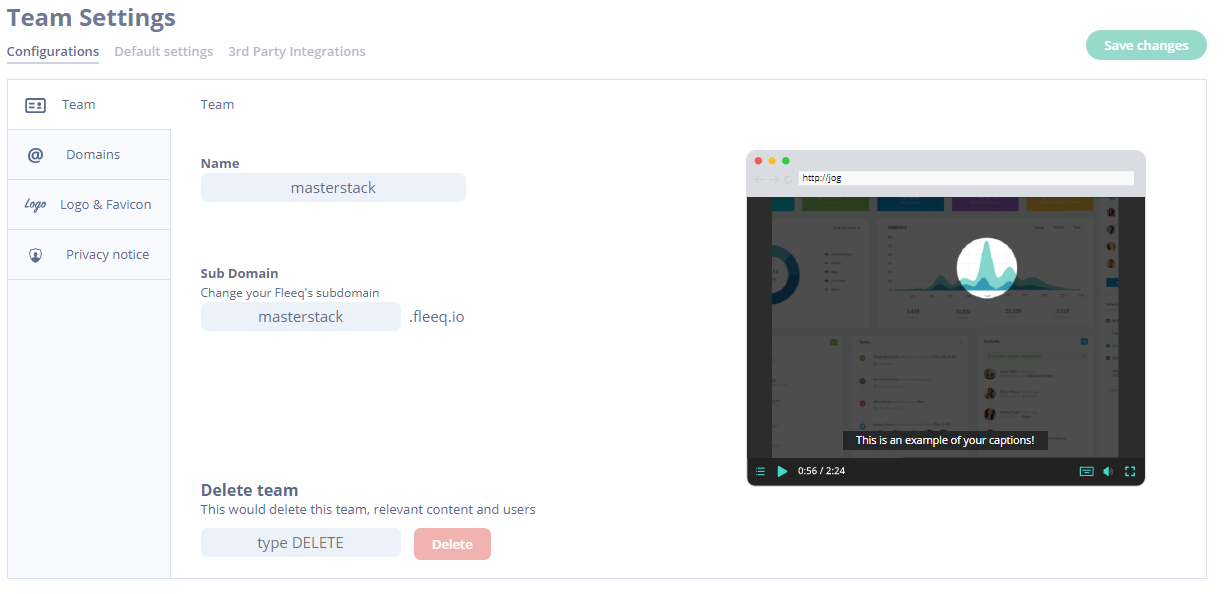
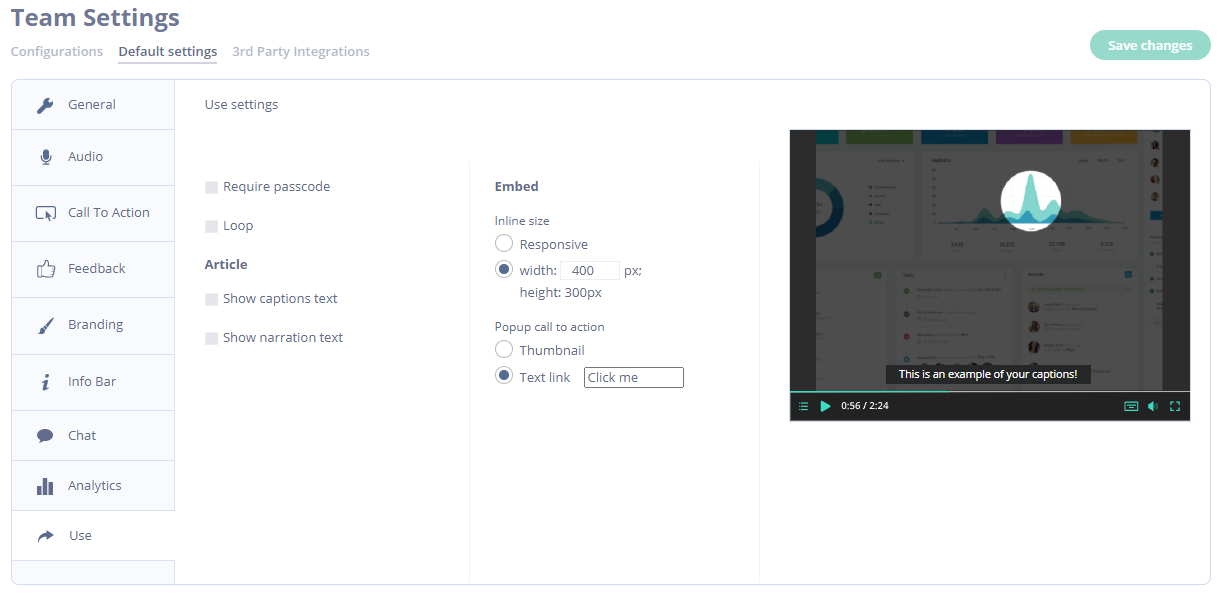
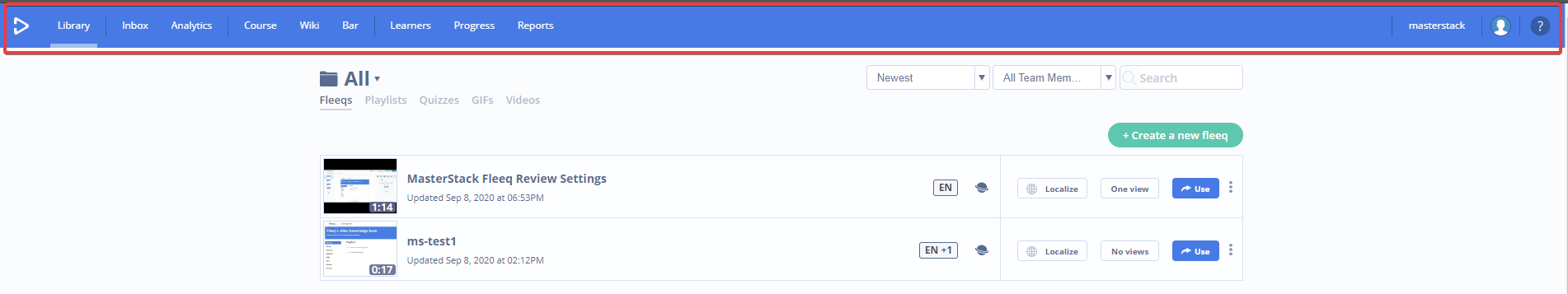
And then we have all the additional features at the header which require a more thorough use than what we can do right now, but do seem well thought out. We can see the Wiki on their own documentation, and it’s pretty good!
For more on actually using Fleeq, in our Video Review we go through the initial test Fleeq, so we can check the options and what we can do.
Fleeq AppSumo Deal
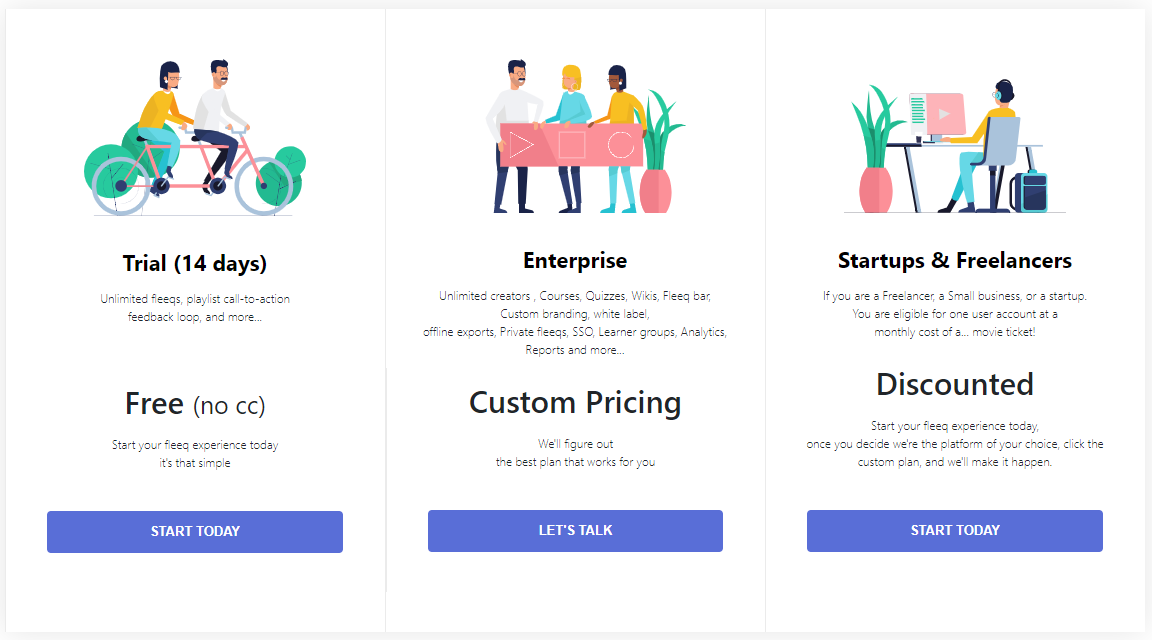
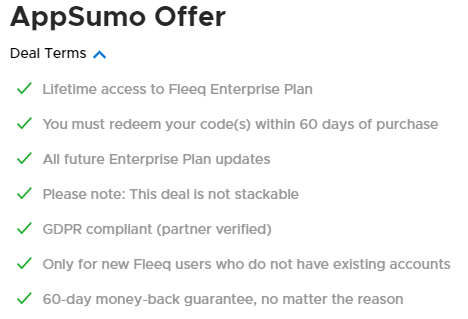
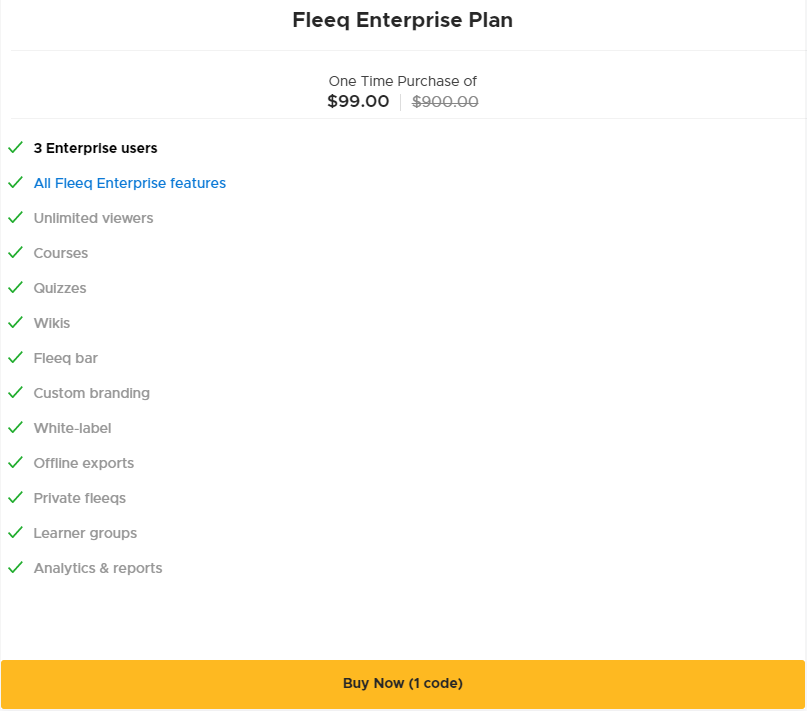
We know what we can do, now we have to understand the price for this. The current AppSumo deal is a Flash Deal, Fleeq was already here in the past and this one is just a few days. There are no stacks, just one option.
Their normal pricing is not disclosed, nor do we know if the freelancer plan has any limitations. It says one movie ticket per month, so we can figure a price range, for a single user account.
In the AppSumo deal we get the Enterprise plan with two limitations: 3 users and 50 MP4 exports per month. Everything else is unlimited, including Teams (meaning unlimited brands/CNAMEs).
Quick note: MP4 exports are unlimited, even though it says 50.
Their normal pricing seems good as far as we can see, but the AppSumo deal is just great.
Fleeq Review Consideration
It was a joy to prepare these two Fleeqs I prepared for this article, and it produces a great result while being easy to use, so I can totally see myself preparing a tons of videos to explain procedures and how-tos to my colleagues and what not.
The price is also great, but more than the price, it’s the AppSumo deal that is great. There are no 3-4-5-10 stacks to evaluate, no limitations we need to consider and stack to overcome. We get everything Fleeq offers for 3 users. I particularly like this, it makes it much easier to consider the tool: If you see any use case for it, you just go for it.
My expectations were completely met, and I am hopeful Fleeq continues to deliver over time.
If you do get Fleeq as well, let me know what you think in the comments!
Fleeq Review Card

Name: Fleeq
Description: Fleeq lets you quickly created short videos, especially tailored for tutorials and quick explanations, to show to colleagues, team-mates, clients and anyone.
Offer price: 99
Currency: USD
Operating System: SaaS
Application Category: Video
Summary
Not only was Fleeq easy to use, but the fact that you get everything it offers with just one stack makes this deal even better! I missed the deal before, but am sure glad I was able to get it today. It’s the perfect tool to quickly create tutorials and explanations and share them.
-
Features
-
Presentation
-
Ease of Use
-
Price
Overall
User Review
0 (0 votes)Pros
- Easy to use
- Many features and customizations
- Complete white-label features
- Can create Wikis and Courses as well
- Search bar available
- Many ways to embed and share it
- Well documented (via fleeq itself)
Cons
- No Website communication on new features, roadmap, etc.
It does not impact the product at all, however.

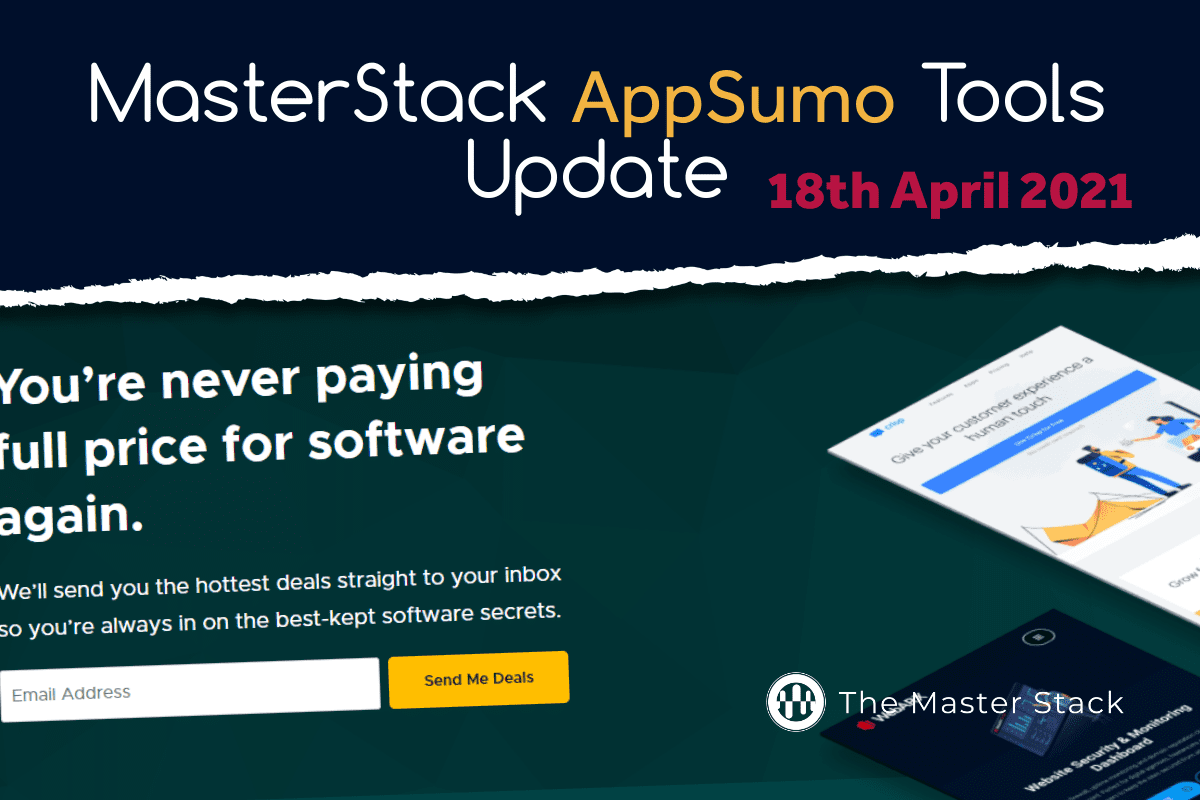

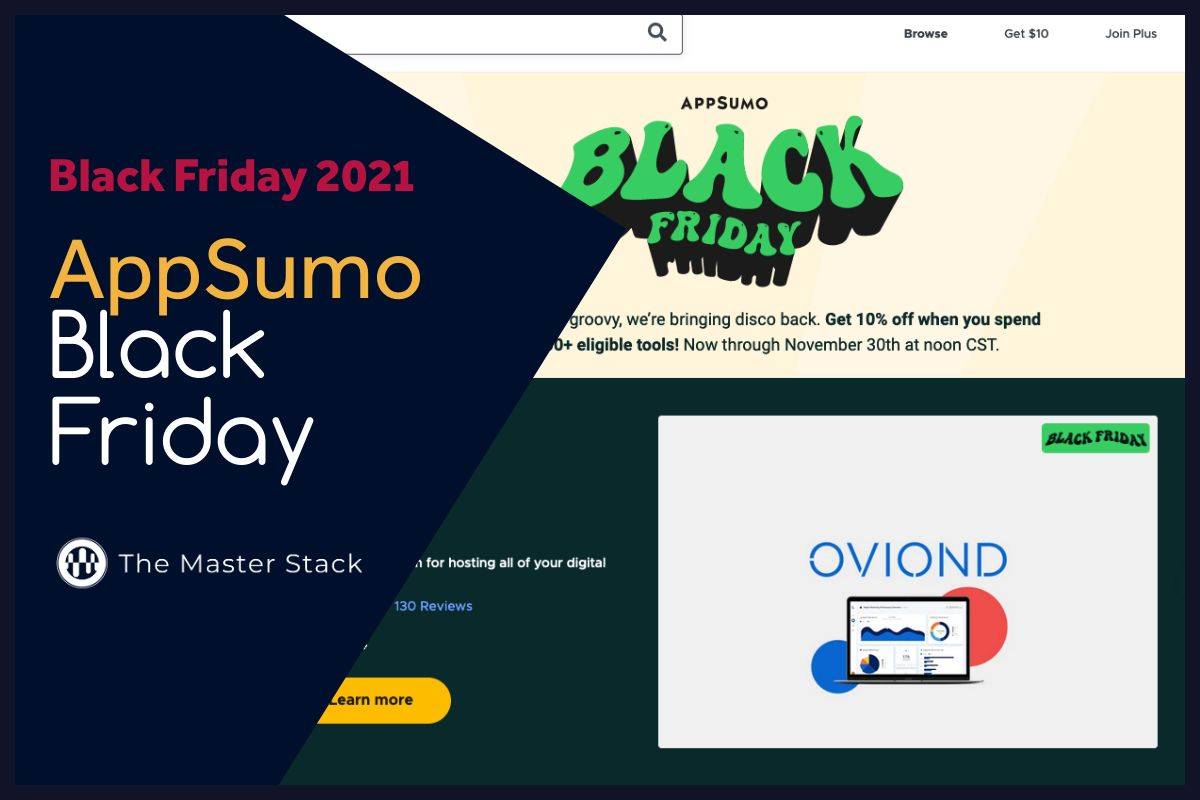

[…] A favorite returns! Fleeq is useful for shareable videos for instructions, how-tos and onboarding. We like it. Check out our Fleeq Review […]