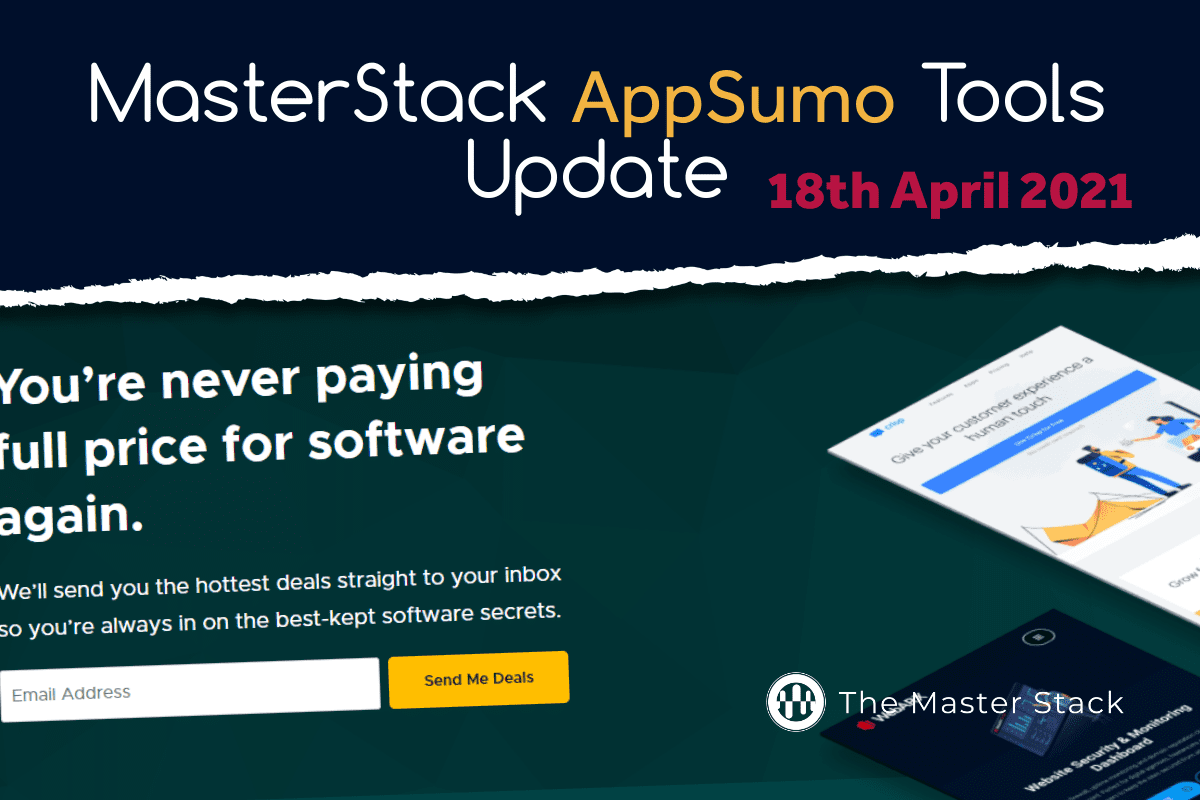Uptime Monitoring tools are necessary to most of anything, ranging from websites to servers, so here’s our Better Uptime Review, tailing our Better Uptime Preview from just a few days ago.
There are various solutions available to monitor and log telemetry, and there are also various tools to alert and report incidents to teams, as well.
However, often enough uptime monitoring is a bit unreliable with many false positives, or it gets really expensive to handle properly.
Some other available Better Uptime competitors do offer server monitoring, trying to make it all-in-one, whereas Better Uptime chose to integrate, so far. Let’s see how it does what it does.
We have talked about Better Uptime and the AppSumo deal in our Better Uptime Preview, where we set our expectations for this review.
Before we begin: Better Uptime recently improved their 5-stack deal: It used to give Unlimited Monitors but 50 Status page (can CNAME to a subdomain). Now they’ve upgraded the allowed Status Pages at 5 stacks to Unlimited as well. Love the addition!
Better Uptime Onboarding and Features
As soon as we log in for the first time, we’ll have a neat Onboarding sequence that allows us to get started quickly.
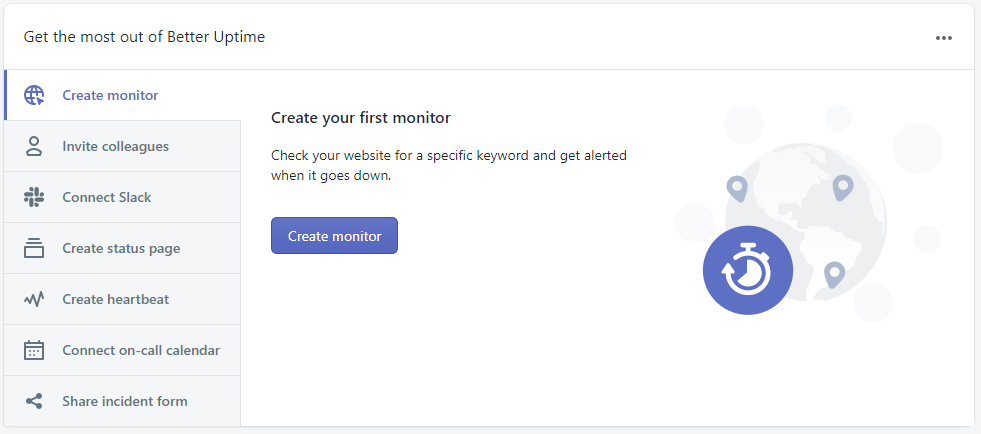
We can immediately see what we can do, and it is very easy to get started.
The interface is very clean and clear, but at the same time there’s a lot of options easily available, should you need them.
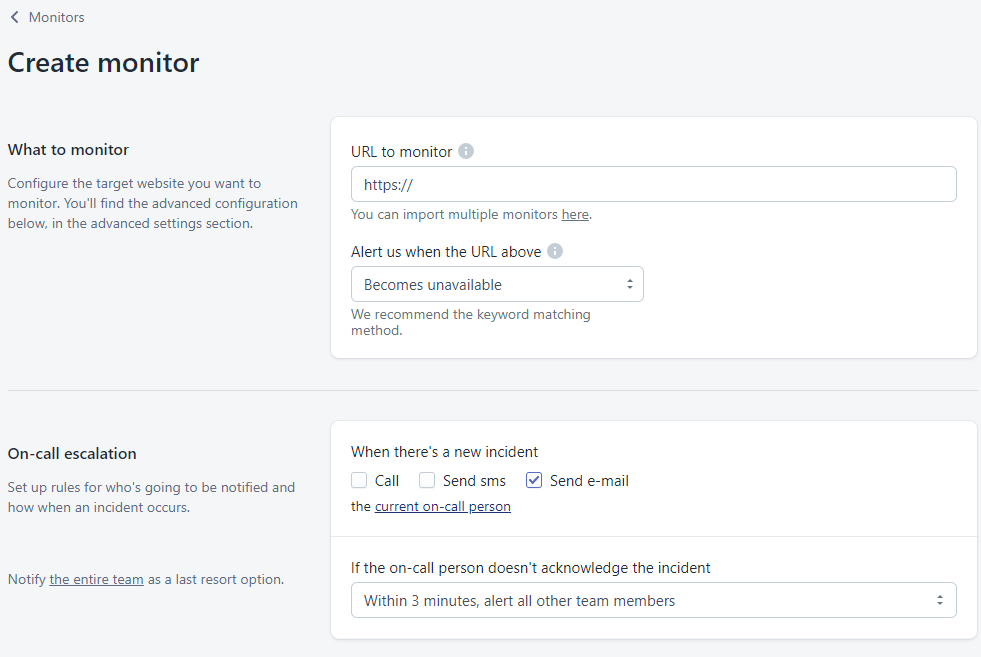
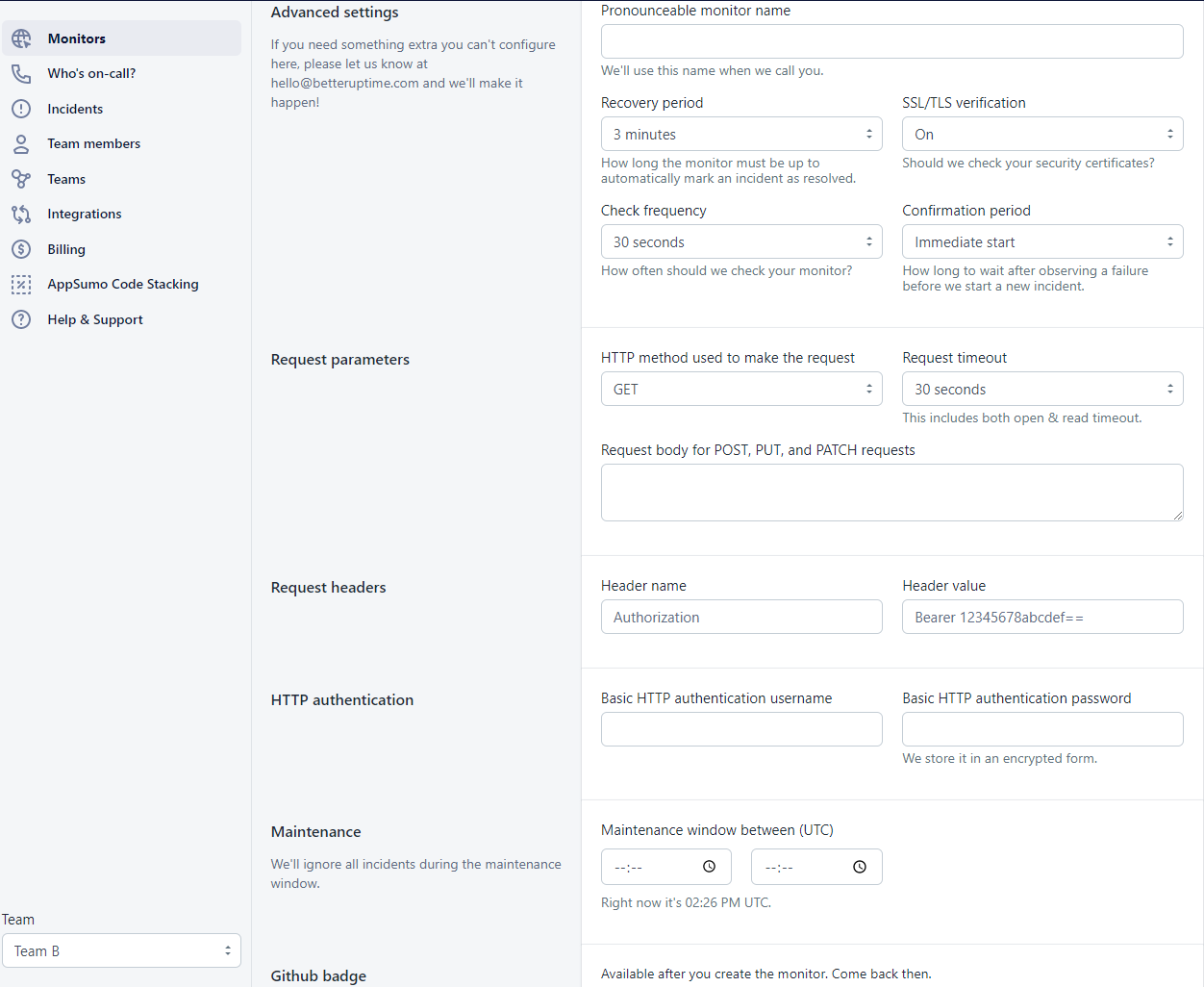
We can choose to get notified in various ways (can also integrate Slack and Microsoft Teams); We can automatically escalate if the incident isn’t acknowledged by the person on-call, by alerting everyone on the team.
We can choose maintenance time, pause the monitor and also use HTTP authentication if our website/ip is behind one.
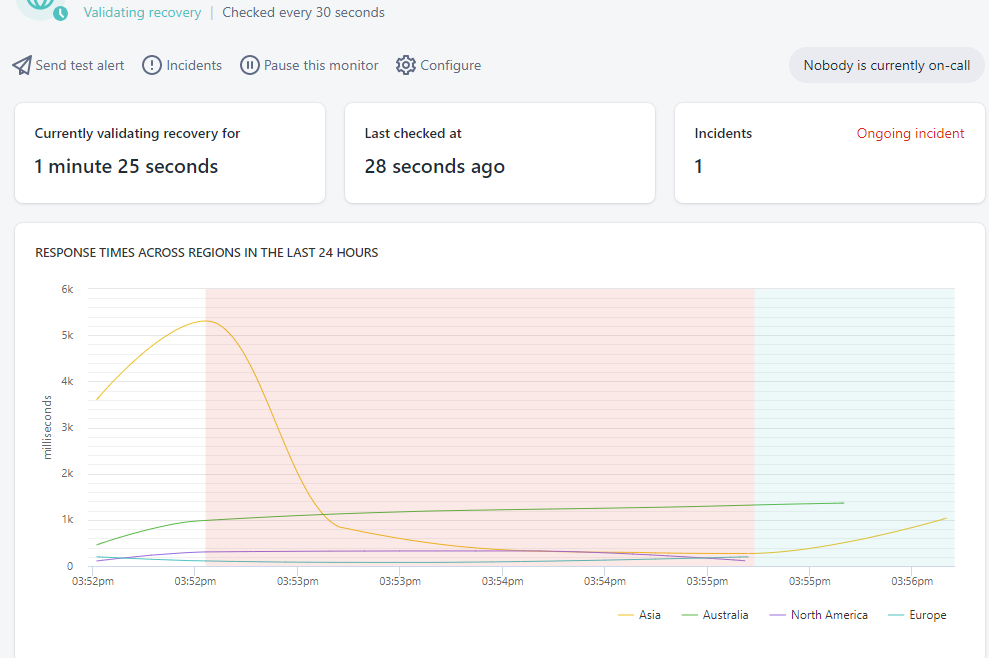
We have caused a different incident on our Video: we added a non-existing website, whereas here we caused a Forbidden error by removing the Index page. Both cases worked, as obvious as both cases were, it served to test.
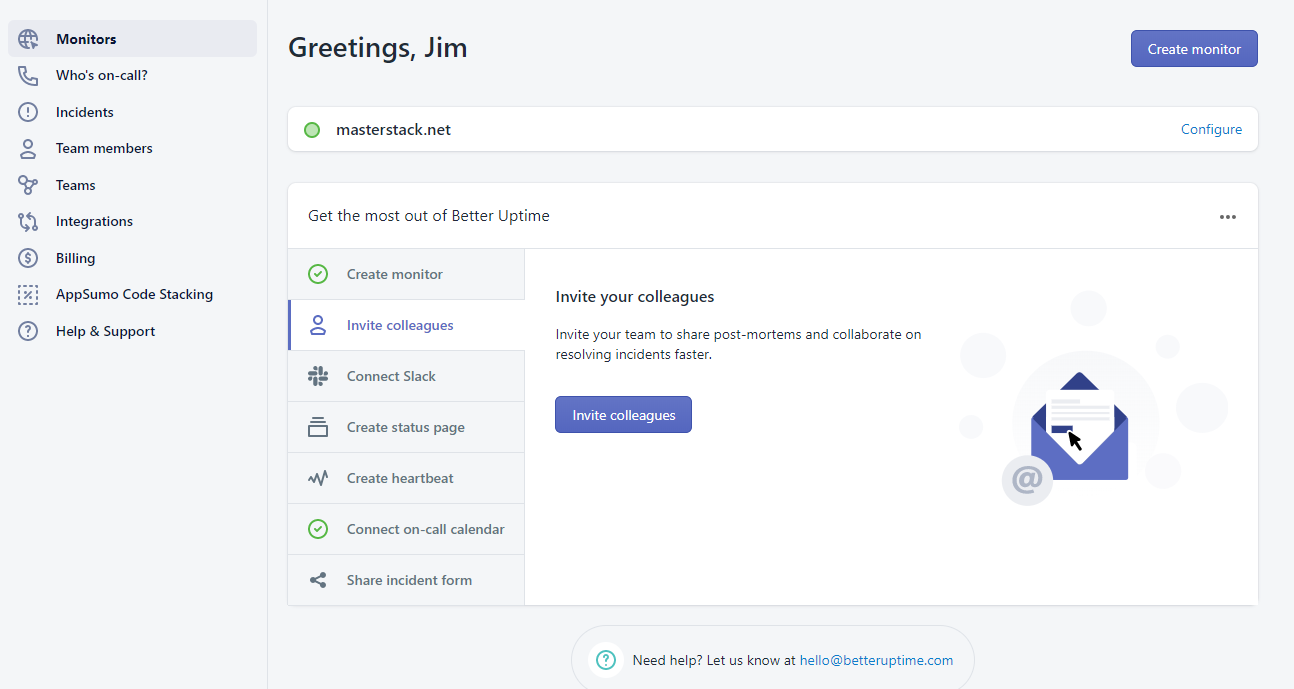
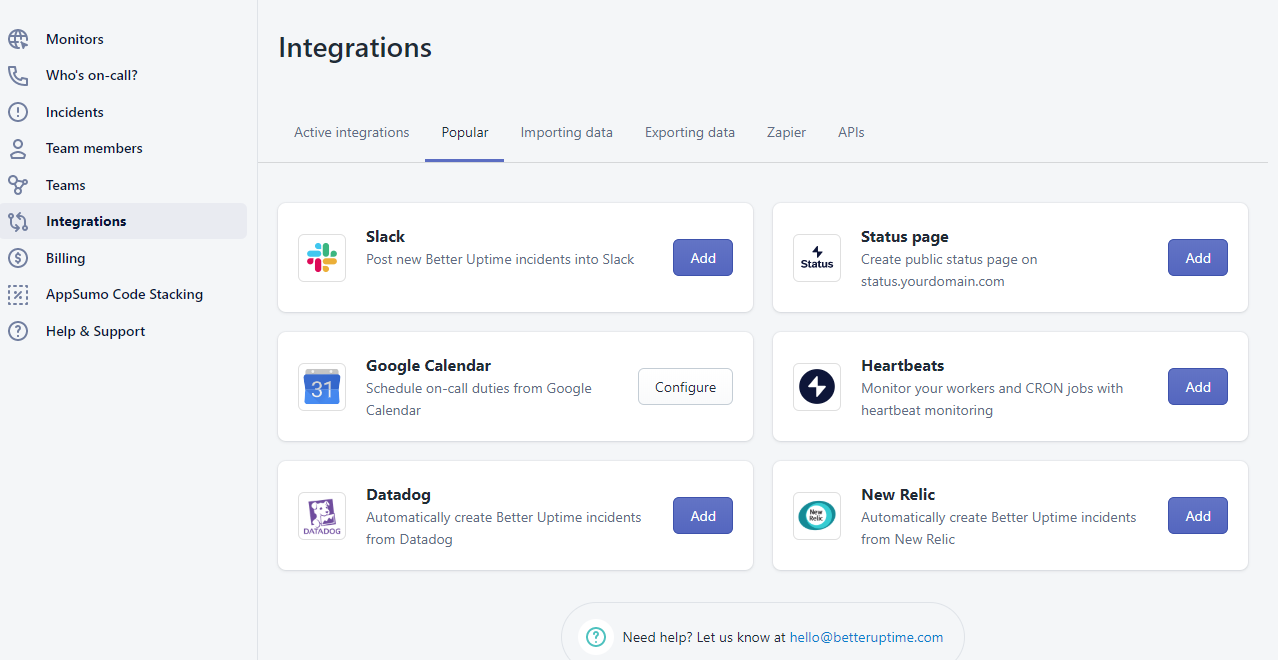
We can easily integrate Calendars to add on-call schedules, so that Better Uptime knows who to automatically alert if something happens.
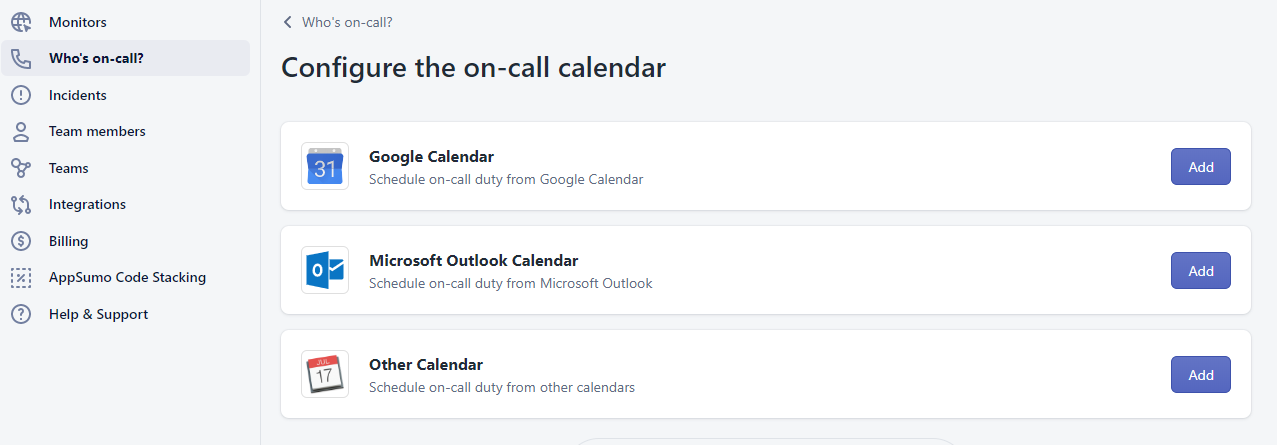
We can also create Teams, so we can have each set of people with different calendars handle different monitors, perfect for big organizations or agencies.
From what we have seen, Better Uptime seems to be extremely flexible and it can work well for a solo operation and also scale up to big and complex organizations, with lots of telemetry integrations and detailed incident reports and logs.
One notable missing feature is the lack of Server Monitoring. However, what Better Uptime suggests and is more universal and robust is to integrate industry-standard solutions such as Datadog, New Relic, Grafana, Prometheus, and use Better Uptime to create incidents, alert according to the calendar and so on, whereas in that case you would handle the monitoring itself with those tools.
We cannot say whether it’s a better or worse approach, but it is definitely true that big established organizations already have telemetry tools, and the ability to integrate to them and have a specific tool for incident reporting and routing can be a great plus rather than reinvent the whole wheel. This way, you attach to it and improve it.
It’s definitely a missing feature, but with the integrations it might not be relevant to some people, to others it might be a deal-breaker. To us, we manage our server monitoring differently, and we will consider integrations eventually. It is not something we wanted or expected.
Concluding Our Better Uptime Review
Our expectations from the Better Uptime Preview were: a reliable uptime monitoring tool easy to setup and that allows us to easily handle many websites without many false positive, clearly differentiate schedule and teams, so we could have different websites and different people responsible for monitoring them.
It is reliable so far (time will tell on this), as all incidents we manually caused were immediately reported.
It gives detailed explanation of the issue when possible as well, and the way you can add teams and calendars separately to handle different things is very easy to handle as well.
No false-positives, so far, as it checks from multiple locations as we have seen from the graph.
We can easily create status pages: We can see the status page on their own website: https://status.betteruptime.com/
It looks slick and at the same time there are many tweaks available.
SMS and Call Alerts are only available in the US and Canada, unless you get the optional 15$/month add-on for international numbers.
We are happy to continue exploring Better Uptime for the time being and it feels like a solid Uptime Monitoring tool so far.
Better Uptime Review Card
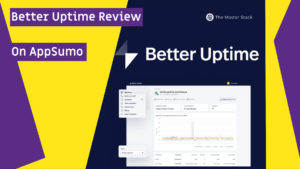
Name: Better Uptime
Description: Better Uptime is an uptime monitoring service that alerts you when your site is down, with detailed incident reports.
Offer price: 49+
Currency: USD
Operating System: SaaS
Application Category: Uptime Monitoring
Summary
Our expectations were confirmed and we are happy with Better Uptime. We will keep using it for the time being.
-
Features
-
Ease of Use
-
Price
Overall
User Review
0 (0 votes)Pros
- Clear Interface
- Lots of tweaks available
- Easy to use
- Many integrations Available
- Independent Teams and Calendars
- Status Page with CNAME subdomain
Cons
- No Server Monitoring (can integrate to software that does that)
- SMS and Call Alerts are only available in the US and Canada unless you want to pay a monthly add-on