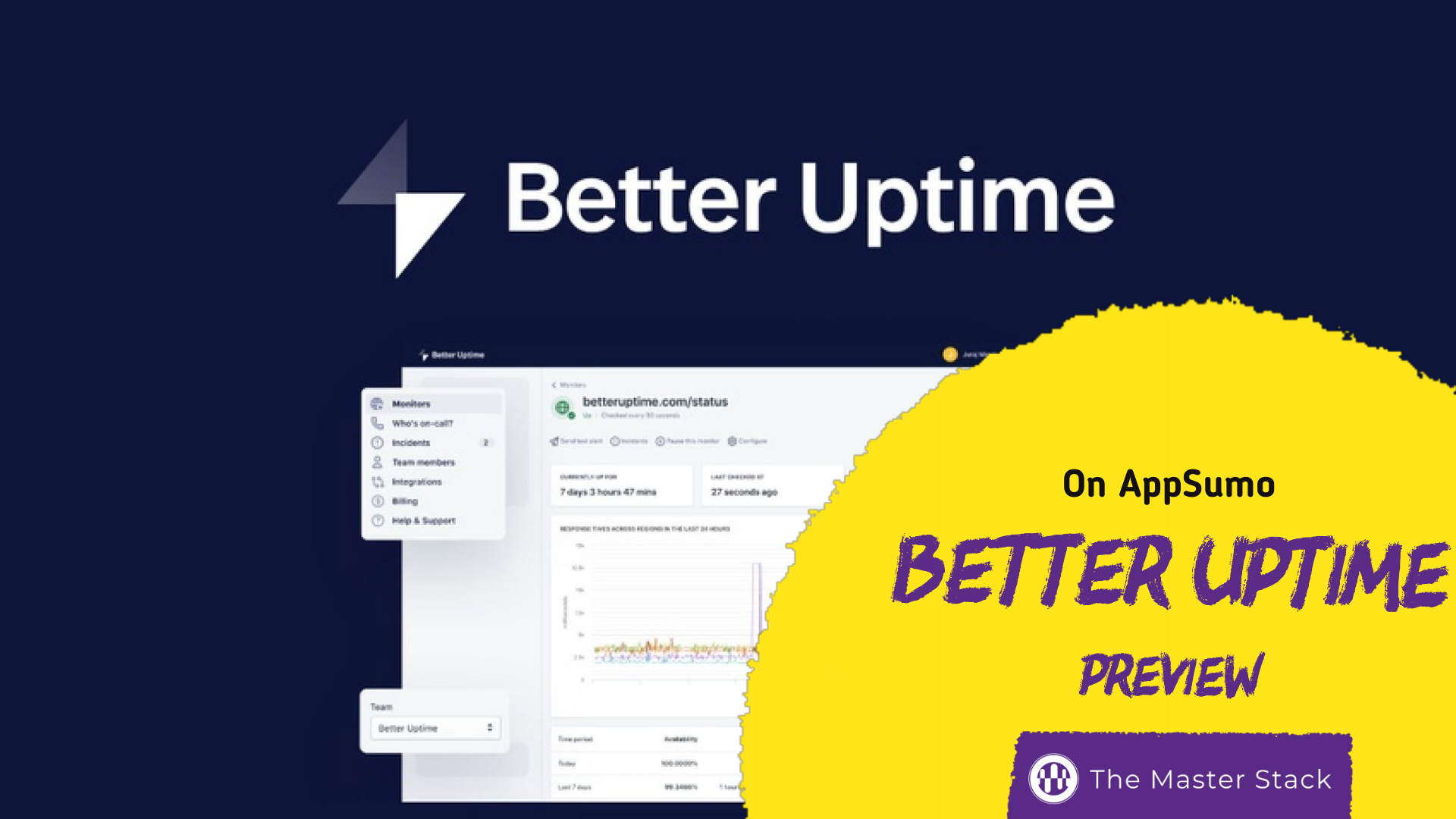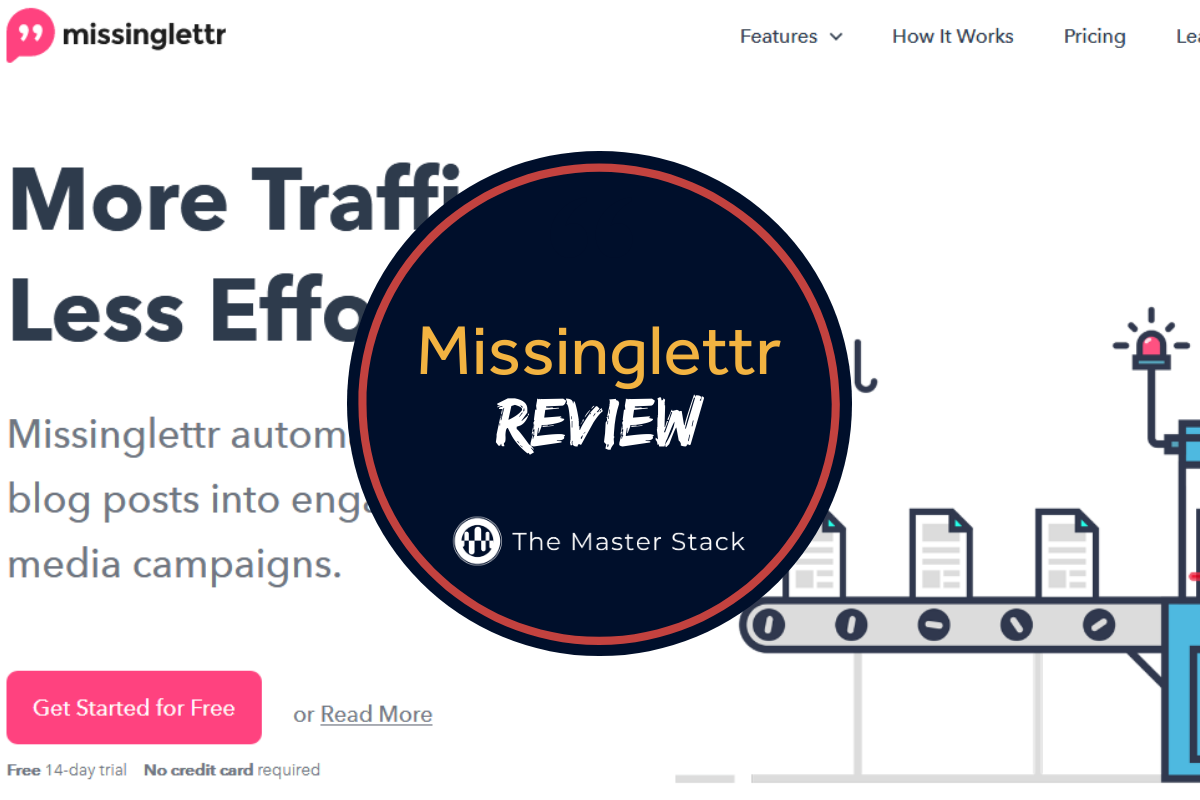In our Qubely Preview we will talk a lot about WordPress and Gutenberg, explore what Qubely does and whether it’s something that we could try out ourselves for a Qubely Review.
Qubely aims to enhance the WordPress Gutenberg experience with premade sections and blocks that we can easily add to any page, making them look good and professional, while it takes only seconds for us to add.
As usual we will check its Presentation, documentation, how much it gets updated, features offered and pricing. Its current reviews and comments are also important to note eventual features missing or lack of functionality.
A brief Gutenberg Consideration
Gutenberg is the present and future of WordPress, there’s no denying that.
Once we acknowledge that, we can take a look at what the current Gutenberg state: while full-functional websites are possible, the default blocks available for pages are a bit limited.
WordPress 5.5 added a block repository, so we can easily install any blocks we like just like we do plugins, but I do appreciate fast websites, and adding random blocks from various makers seems like something I currently do not want to do, if possible.
Whether we use a page builder (Elementor, Divi, WPBakery, Oxygen, etc..) or just plain WordPress with a theme, we can always fit blocks inside normal pages, so plugins like Qubely and blocks in general can always live alongside Page Builders.
There are then various plugins that add a bunch of blocks, which makes the deal a bit better, as we can check the plugin, understand the many blocks we will have available and know whether it meets our needs and standards, so that all the added blocks have a consistent standard, with hopefully less bloated and slow code to contend with.
This is exactly what Qubely does. There is also a free Qubely version on the WordPress Repository.
Meet Qubely
Anything we talk about is with the AppSumo deal in our mind: Meaning we talk about Qubely Pro.
The company behind Qubely, Themeum, has been around for several years making both Themes and Plugins, so they’re well versed in WordPress and have a good standing in the community.
As we said, Qubely enhances Gutenberg editor with a lot of new blocks and other premade sections that we can add to any page or website within seconds, and customize via the standard WordPress block interface.
Qubely Pro adds over the free Qubely a host of features: Premium Blocks, Starter Packs, Premade Sections and Interactions.
Let’s see each one:
Qubely Blocks
I am going to quickly list all the blocks available in Qubely Pro. For each of those, they have demos available on their website, you can check them here.
Row, Button, Button Group, Wrapper, Accordion, Image, Testimonial, Timeline, Team, Tabs, Table of Contents, Social Icons, Progress Bar, Pricing, Info Box, Icon list, Advanced List, Icon, Heading, Google Map, Divider, Counter, Contact Form, Animated Headline, Advanced Text, Video Popup, Image Comparison, Countdown, Form Builder, Gallery, Image Carousel, Media Card, Pie Progress, Post Carousel, Post Grid, Price List, Team Carousel, Testimonial Carousel, Vertical Tab.
There is a variety of Blocks available, the only one I cannot find that others do have is a Review block, but since that is also tied to Schema and has other implications, it is understandable. Overall, blocks seem to offer enough customization and are varied, so many different uses are easily achieved and simplified.
Qubely Sections
Sections are sets of blocks put together and stylized already, so we can get a jumpstart on any page or design we want to work on, beginning with their Section we can then change and customize as we need. Can check the available ones at this page. There are a lot of them and can serve as starting points as we create our own design and page.
Qubely Starter Packs
Going by the same token, Starter Packs also gives us a premade template to start with. This time it’s a whole page. We can check the available ones here.
With Sections and Starter Packs, Qubely attempts to offer via Gutenberg Blocks what Page Builders offer with their own templates: a quick way to prepare a beautiful looking design we can then change to fit our needs.
What seems to be the theme here is that while Gutenberg itself is a bit limited still, with plugins like Qubely we could have complex and good looking blocks easily and with no time spent developing custom blocks ourselves.
So the tool seems very much aimed at people that want a quick result or do not want to learn WordPress development and want to keep things simple, while still getting a good result.
We do not have idea regarding performance and code bloat, but I would guess it is decent, probably has less bloat than most page builders, but its HTML output might not be optimal. Still, Qubely should not make our websites heavy.
Presenting Qubely
As far as Documentation goes, it’s splendid. We have Demos for each block and feature and thorough documentation available on Qubely’s website. We cannot ask for more.
Roadmaps for plugins aren’t usually there, not detailed anyway, but we can look at changelogs: Qubely has its changelog on the main website, along with the changelog for the free plugin on the WordPress repository: it is updated often and with new features overtime, so that looks very solid.
As far as features and presentation goes, Qubely seems a solid WordPress plugin to enhance Gutenberg. Let’s check the deal!
What’s the Qubely AppSumo Deal?
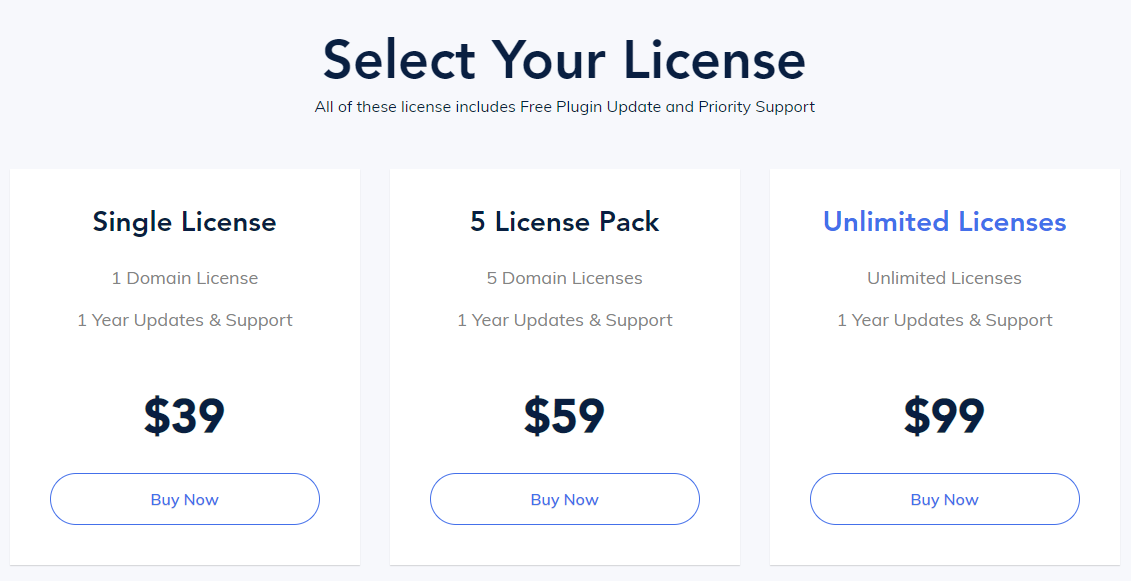
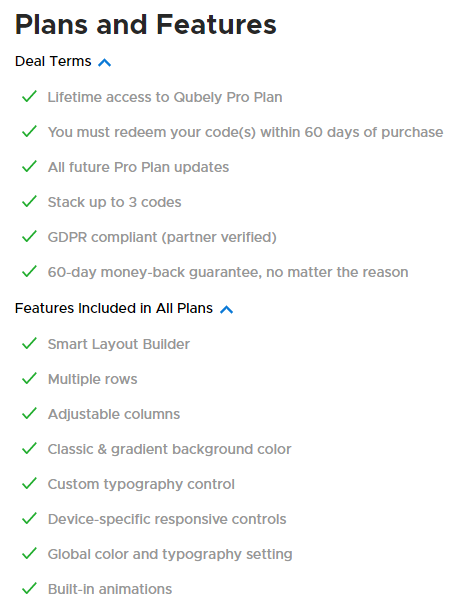
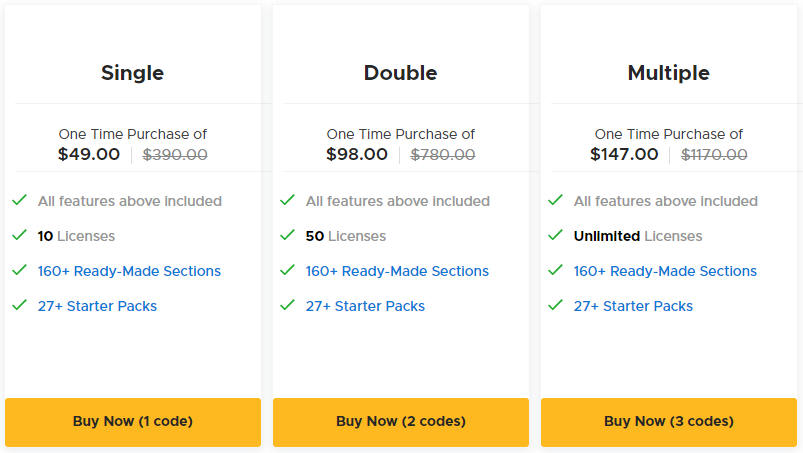
If we compare one stack to one year of 5 websites, we get more websites and spend less. Once we get to Unlimited, with the Qubely AppSumo deal we end up getting Unlimited websites for a lifetime deal, compared to 99$ each year at their pricing.
Their standard pricing seems good, and the AppSumo deal feels rather good as well. We don’t even need to go to three stacks – it’s all up on how many websites you see yourself using Qubely on. Even one or two stacks offer a generous amount of websites with no other limitations: no visit, no blocks limitations, we get everything.
The deal is good, we just need to stack up depending on the amount of websites we want to handle.
Qubely Preview in Conclusion
We believe Qubely’s blocks and templates abundance can be helpful to easily setup good looking pages and the enhanced Gutenberg can help non-experienced WordPress users get a great looking page and website. Thus, we expect: a bug-free plugin without inconsistencies, with easy to use blocks and templates that are just as easy to customize.
The price we believe is also quite good no matter how many websites you handle, so we’re eager to try Qubely ouserlves and see how it works with a Qubely Review.
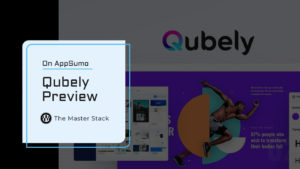
Name: Qubely
Description: Qubely is a WordPress plugin that enhances Gutenberg with blocks and templates, making it easy to get beautiful looking pages.
Offer price: https://www.masterstack.net/qubely-preview
Currency: USD
Operating System: WordPress
Summary
Qubely offers a very neat package to enhance Gutenberg and the demo it shows are examples of great looking websites, made with just customizable blocks.
-
Features
-
Presentation
-
Price
Overall
User Review
0 (0 votes)Pros
- Many Blocks
- Many Sections and Starter Packs
- Price is good
Cons