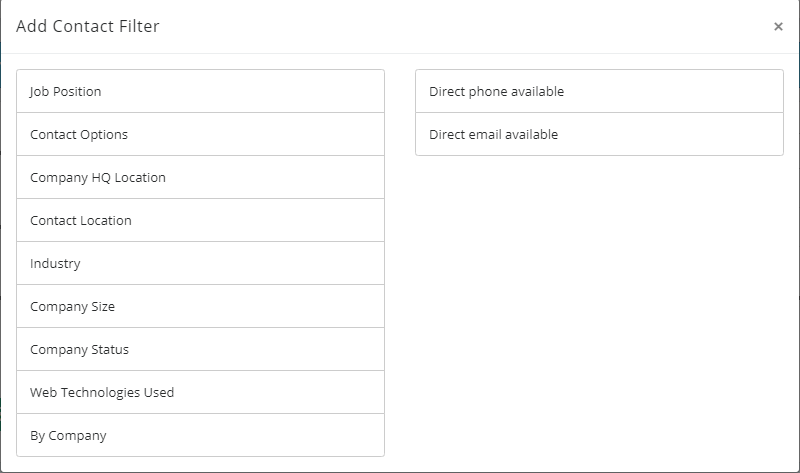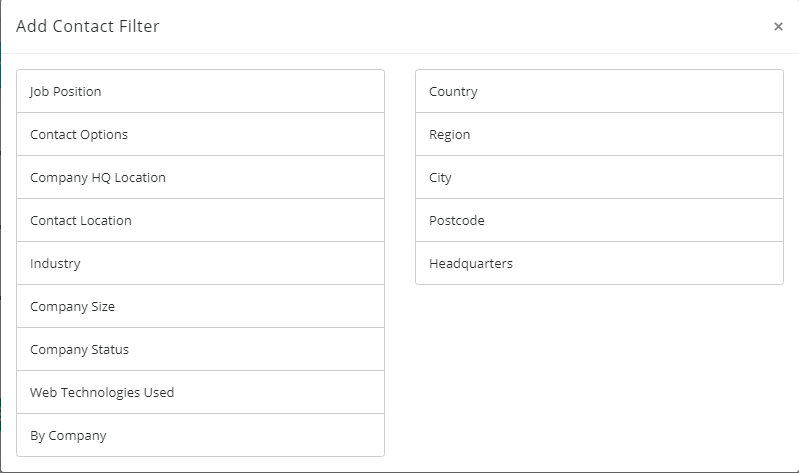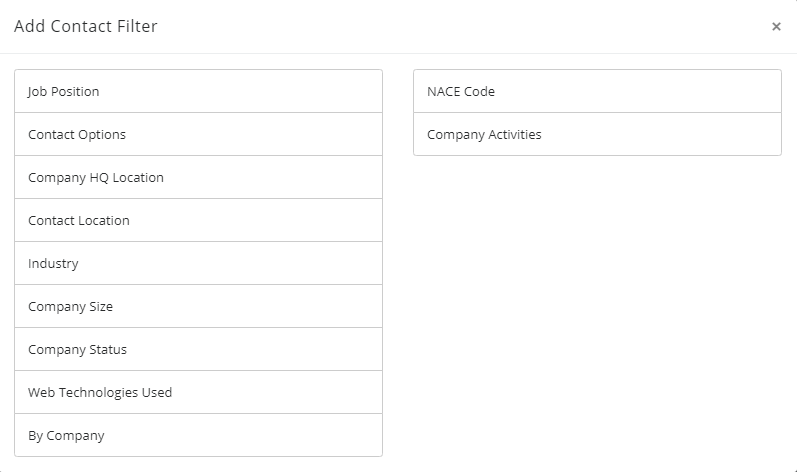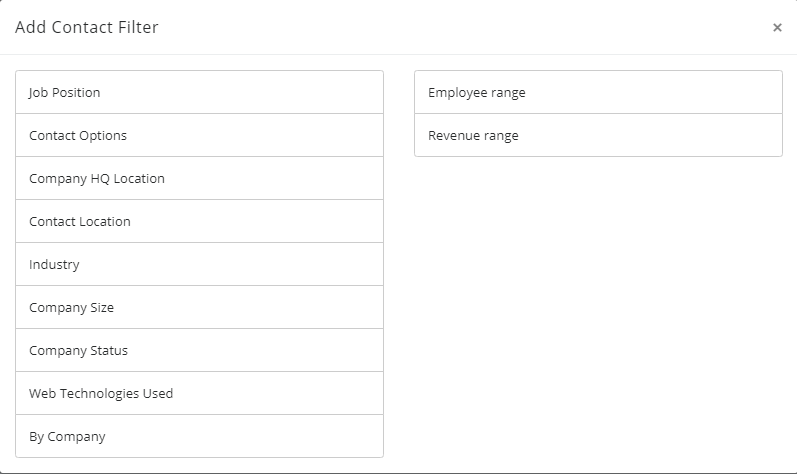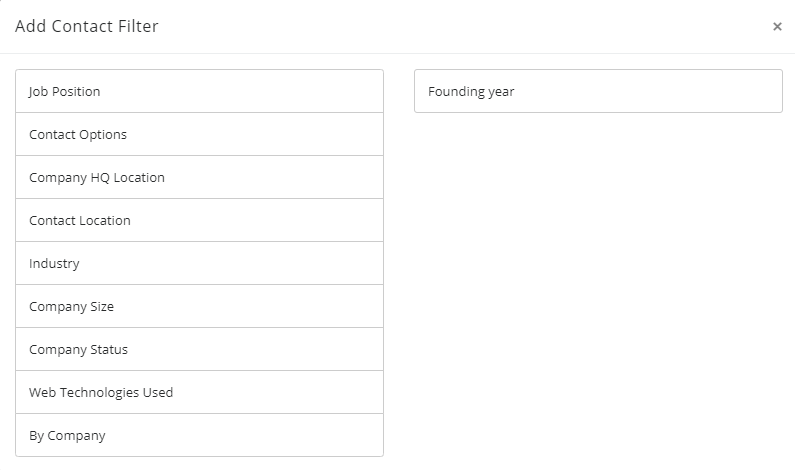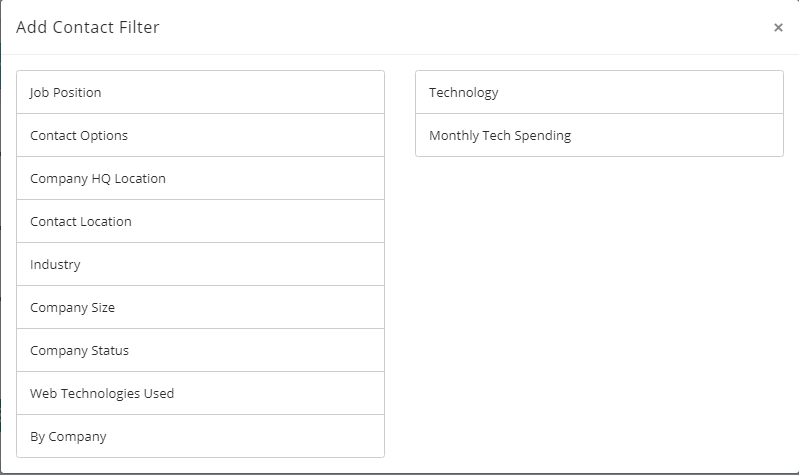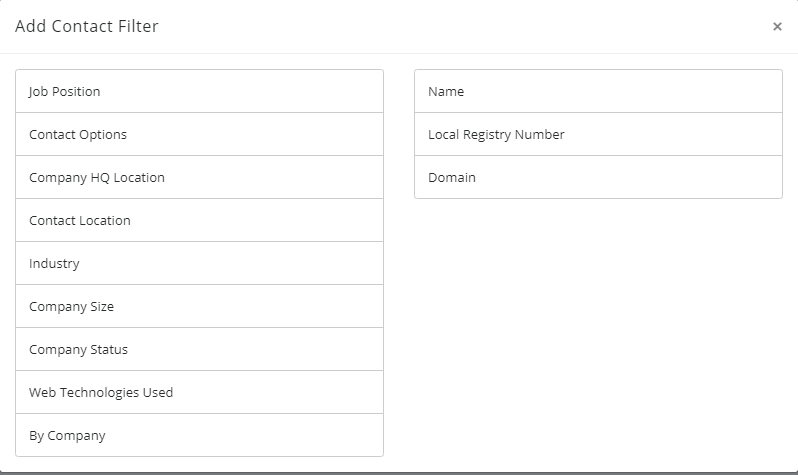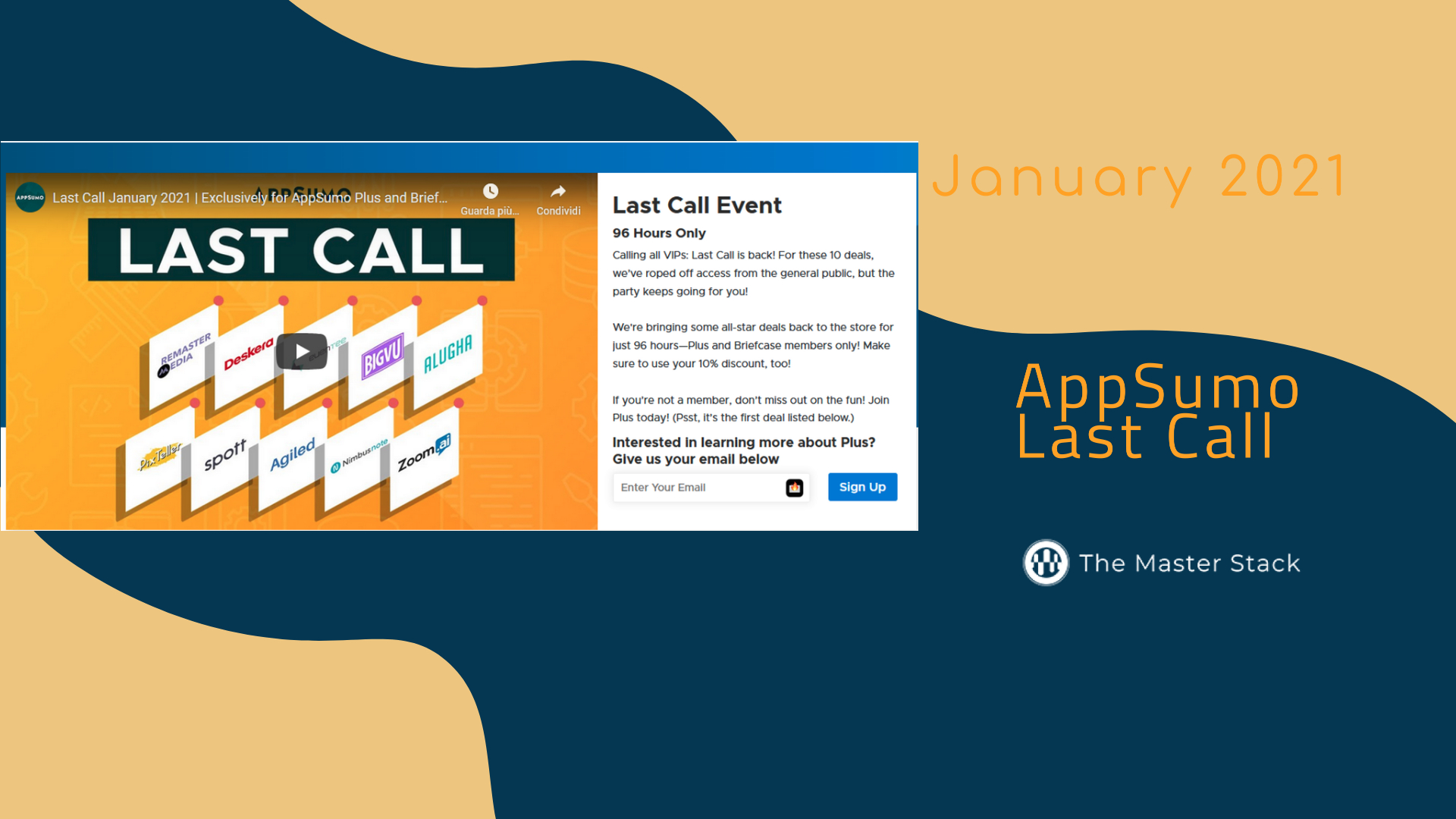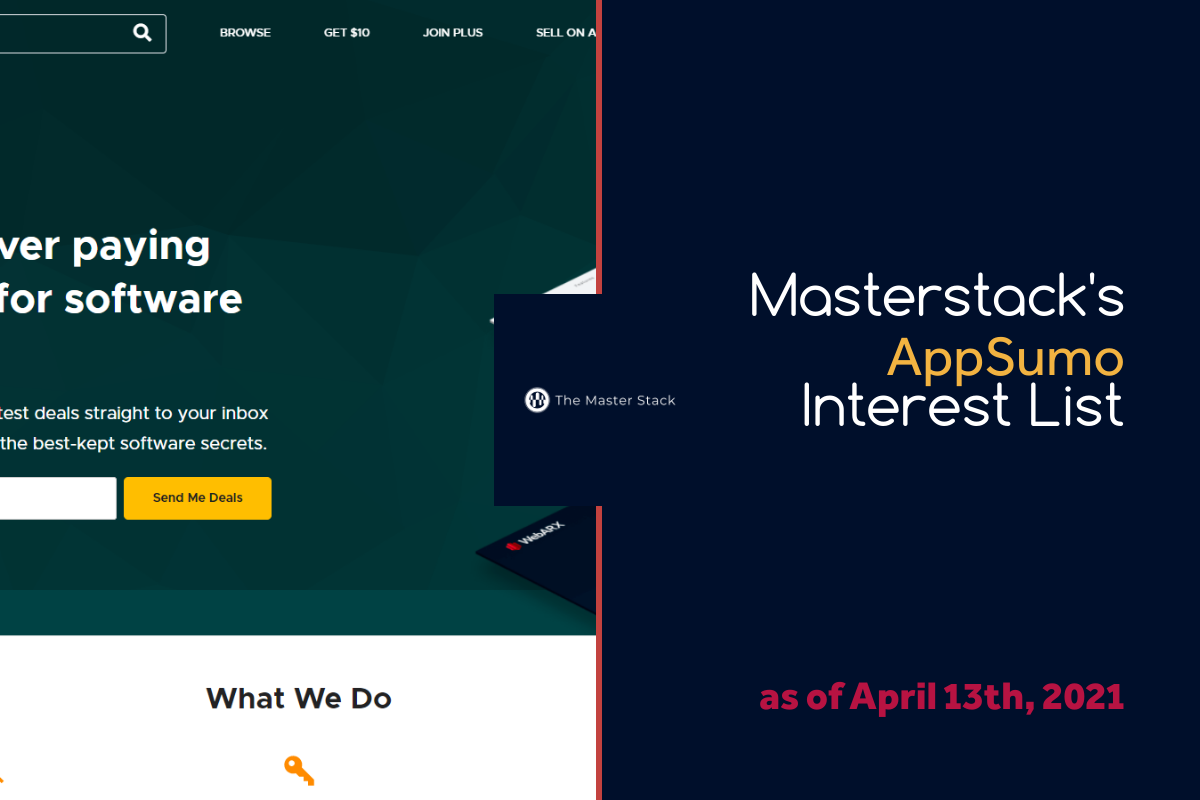It’s been a few days and here’s a Sales Rocks Review, after our Sales Rocks Preview of just a few days ago.
To sum things up from what we’ve seen on our Preview, we expect Sales Rocks to give us credits each month we can use to look for companies, contacts we can then reach out to, as well as allow us to export those contacts and prepare drip campaigns. All of that with an easy to use interface.
Let’s see how it works.
Onboarding Sales Rocks
The Dashboard as soon as we join is quite good and it’s easy to see where to go:
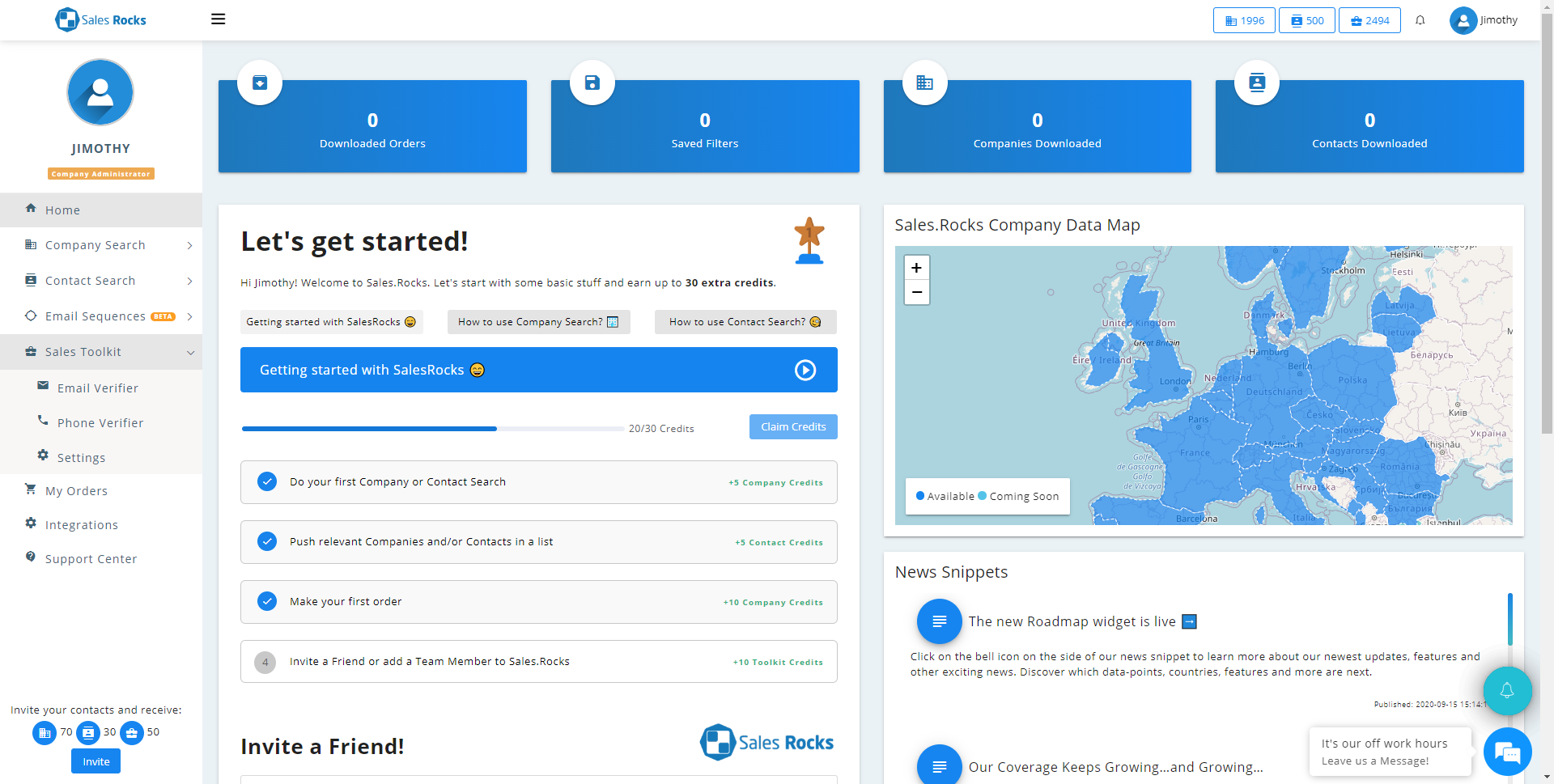
As we saw in our Preview, we can create Lists both for Company Search and Contact Search. If we save our filters and export to the same list over and over, it will not add duplicates, only new entries. That’s good if we want to keep certain parameters under control every few months.
The filters for both Company and Contact Search are many and we can mix and match as we wish, as well as save them:
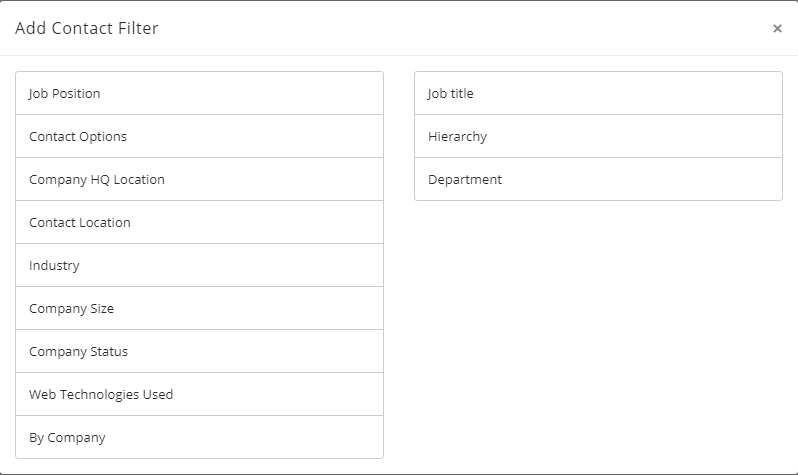
Job Position 
Contact Options 
Company HQ Location 
Industry 
Company Size 
Company Status 
Web Technologies Used 
By Company
As you can see from the many filters, it is then easy to mix and match them in order to narrow your research within companies and contacts that you want to reach.
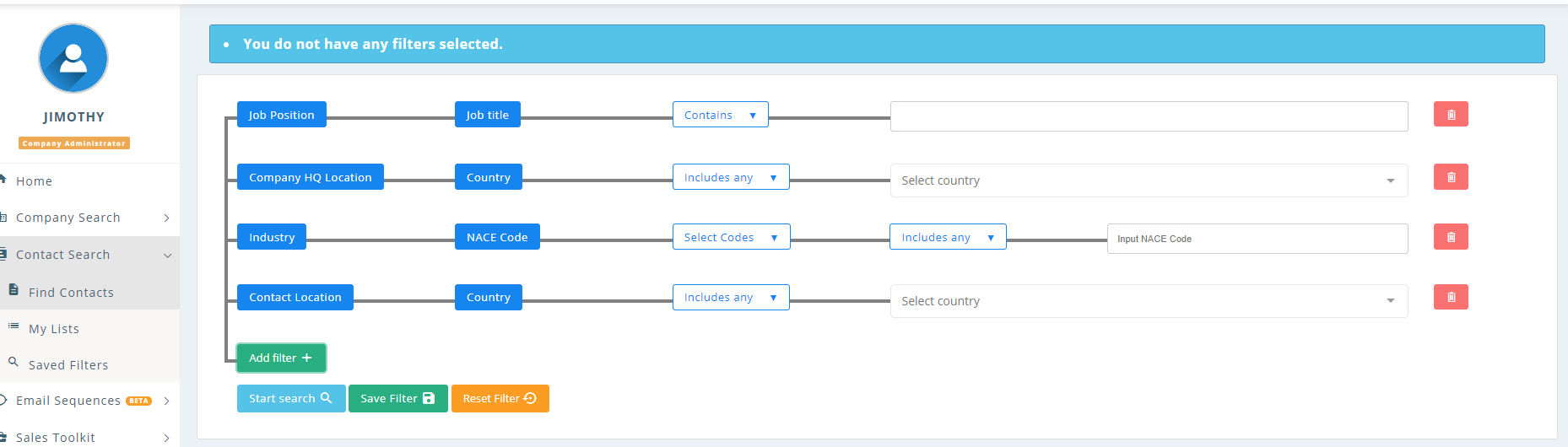
The sample search I’ve done so far was pretty good. You don’t use credits after search, nor after adding a company or contact to a list: you only use credits when you unlock the contact or company, or when you export them.
Both email and phone verifications allow for bulk uploads, making it useful to verify even other numbers or emails
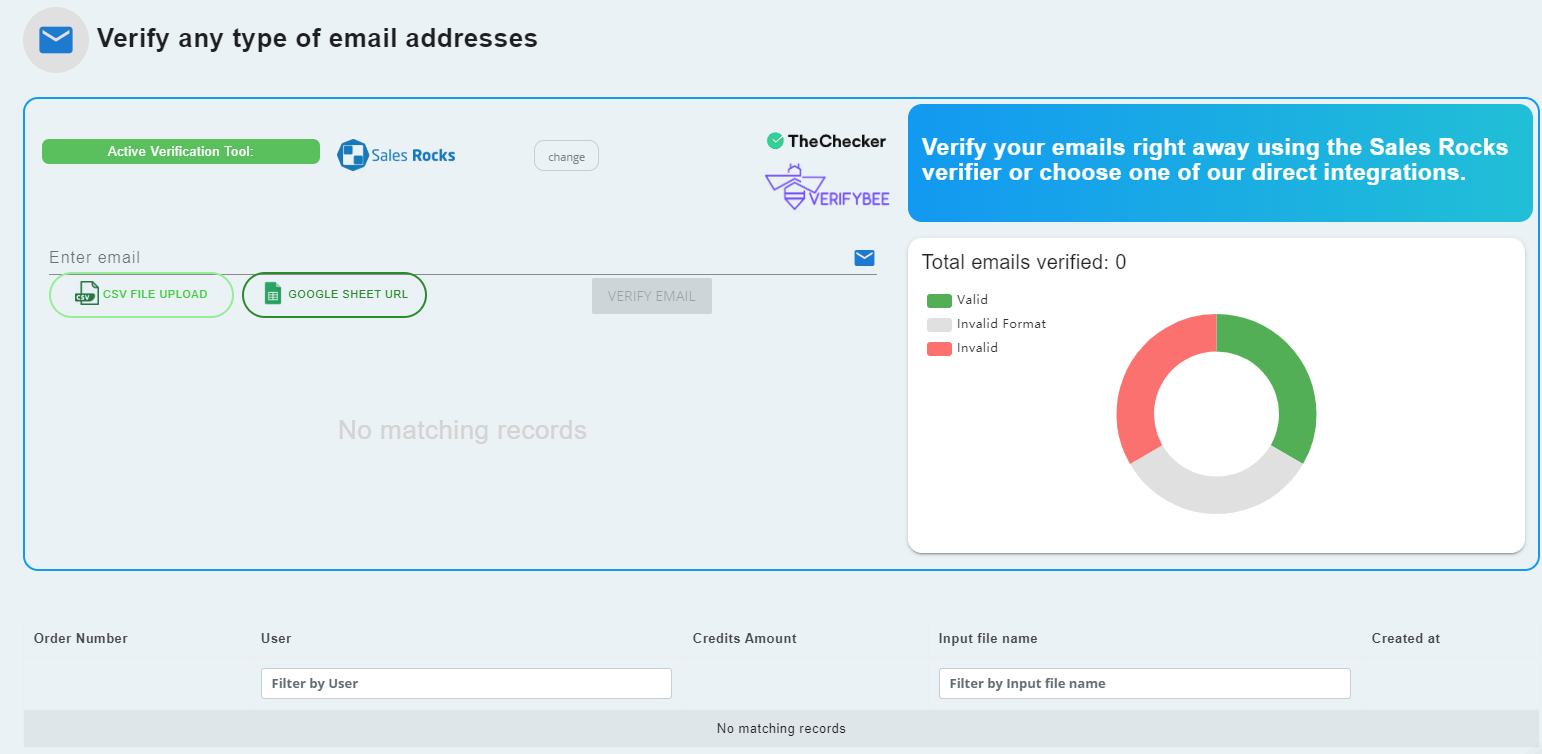
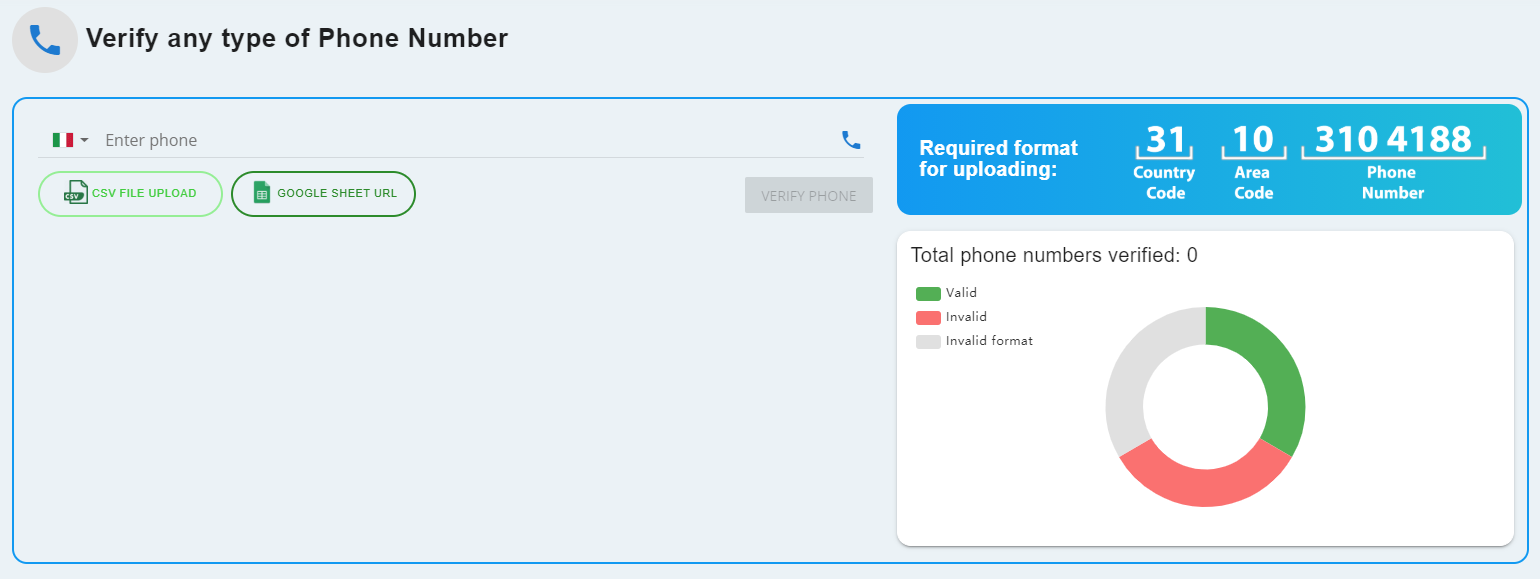
I have tested both with sample numbers and addresses and it seems to work.
After we have Contacts in our lists, we could export them to Excel and add them to any CRM we want to (integrations are lacking at the moment, so not many CRMs are available there). However, we could also use a Drip Sequence within Sales Rocks, to send our emails and reach out to these contacts.
The Drip Sequence creation interface is not bad at all and mostly works, although the drag and drop editor could use some tweaks, it’s almost good but not quite there yet.
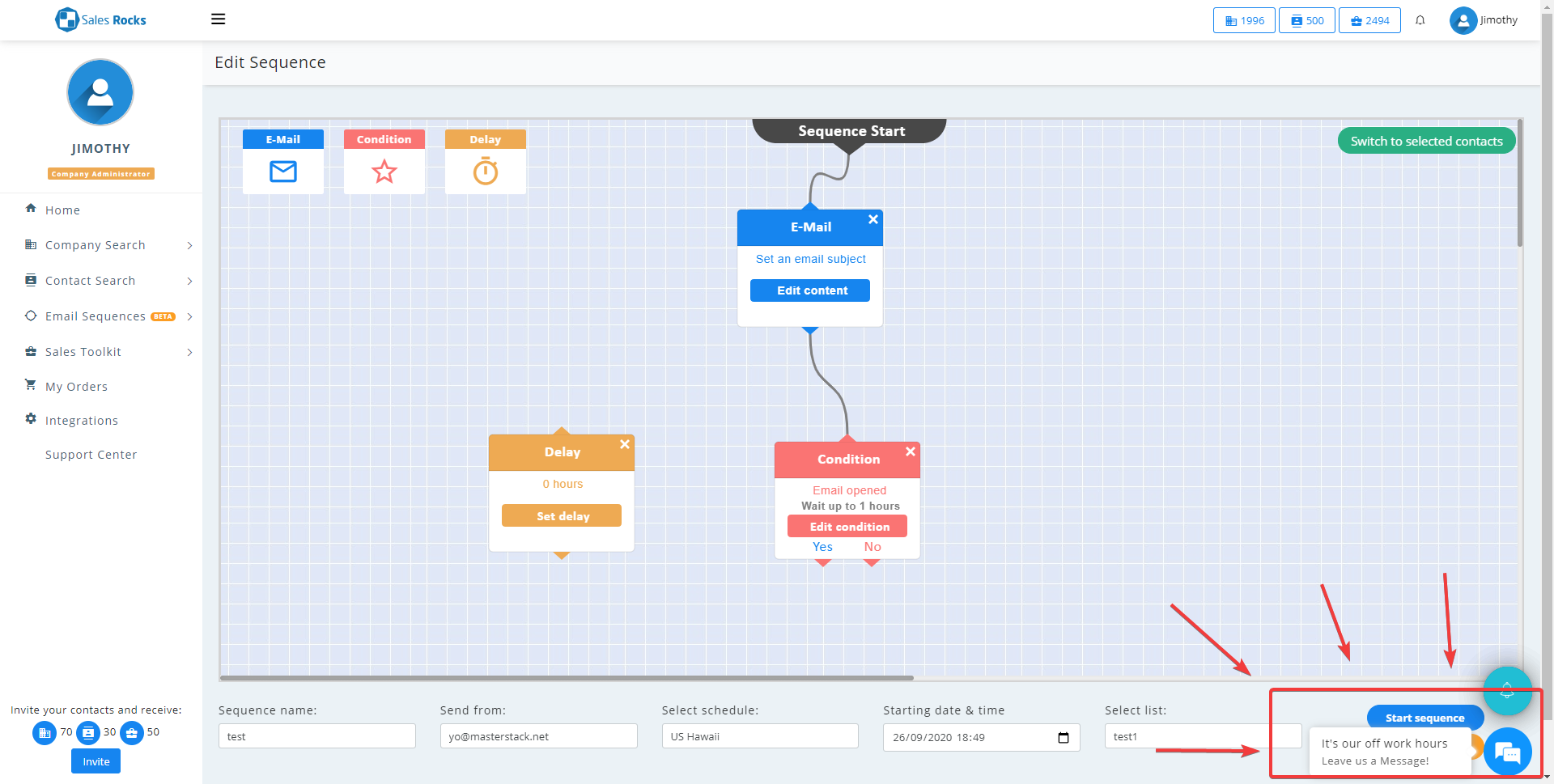
At the bottom right however there is just some terrible stacking of things: that widget cannot be removed, nor that annoyingly long message that makes it so I cannot save the sequence, and have a difficult time starting it.
It’s really quite terribly annoying. Hopefully it gets removed as soon as possible, or moved it in places where it doesn’t impede functionality.
That being said, the Email Sequences functionality is probably the newest and seems to work alright.
Sales Rocks Review In Conclusion
We had already explored most of Sales Rocks’ features in our Sales Rocks Preview, we only had to check them out, see how they work and whether our expectations were met: we were looking at a software that makes it easy to find new contacts to reach out to, while filtering for the right industry, country, etc.
I believe that part is solid and we have all the features that were promised. The branching towards Email sequences is there and works, but it still feels a bit new and a work in progress – it makes sense that’s labeled as a Beta.
The email and phone verifications are also nice additions, and we already appreciate the pricing for the available stacks, which allows us to stack up depending on how much we’re using Sales Rocks each month, so even at one stack it can be extremely useful.
The core part of Sales Rocks is what makes it very appealing, remember! its competitors are extremely expensive on a monthly basis for the same kind of research, so the fact that it works, has an increasingly big database and allows to export results in Excel, let alone directly engage them with Sequences, is all great.
The fact that it’s not a quite perfect tool yet should not deter from what it offers.
So there are no new information here, we’ve confirmed most of what we saw and we do like Sales Rocks and hope to see it improve!
Sales Rocks Review Card

Name: Sales Rocks
Description: Sales Rocks automates contact search and email outreach with robust company and contact search features, with email verifications and customizable drip campaigns.
Offer price: 69+
Currency: USD
Operating System: SaaS
Summary
Sales Rocks met our expectations by offering a very solid and flexible company and contact research tool. There are improvements that could be made on the Drip campaign part, but that’s a new one and in beta, so we are hopeful it will improve and get better, while already offering a very solid core experience, which is the main reason to use it.
-
Features
-
Ease of Use
-
Price
Overall
User Review
0 (0 votes)Pros
- Big Company and Contact Database we can search
- Allowance per stack is good
- Email and Phone Verification
- Email Sequence has potential…
Cons
- … however it also is a bit bugged and clunky
- Some UI issues
- Very few integrations (1 CRM and 2 Email Verification tools). More are on the roadmap.