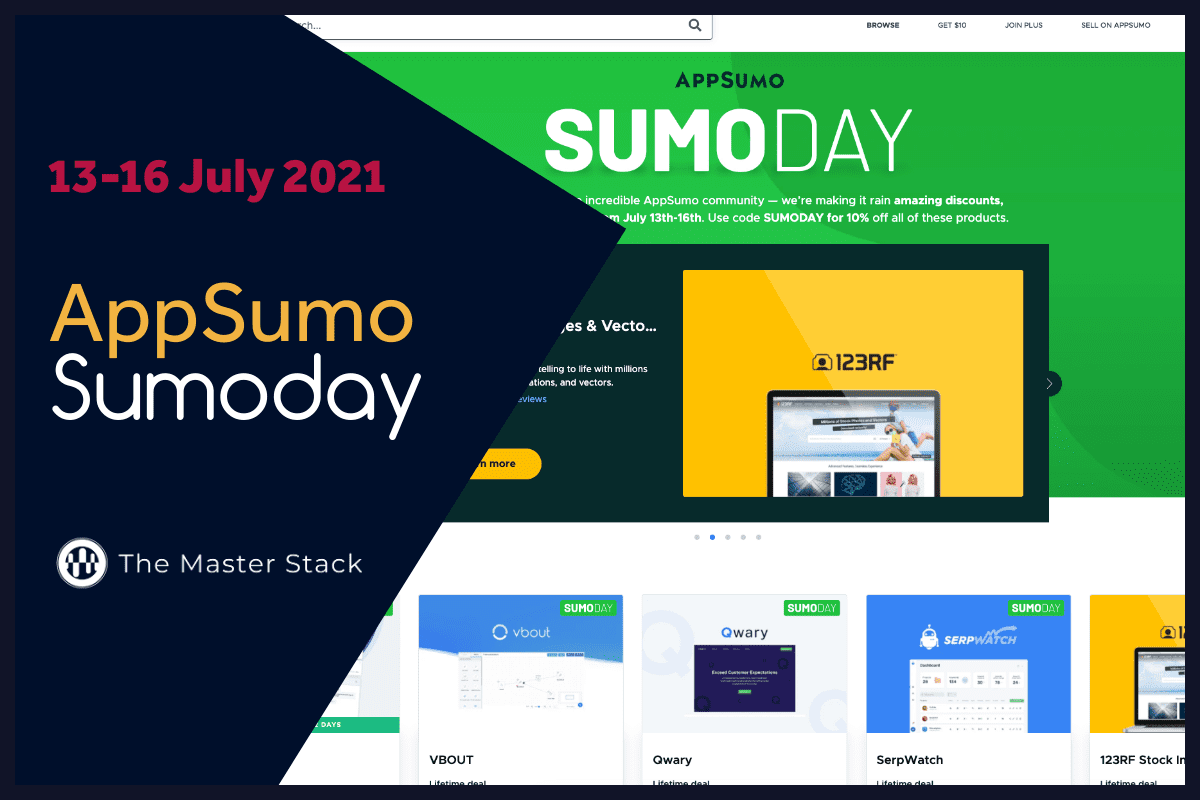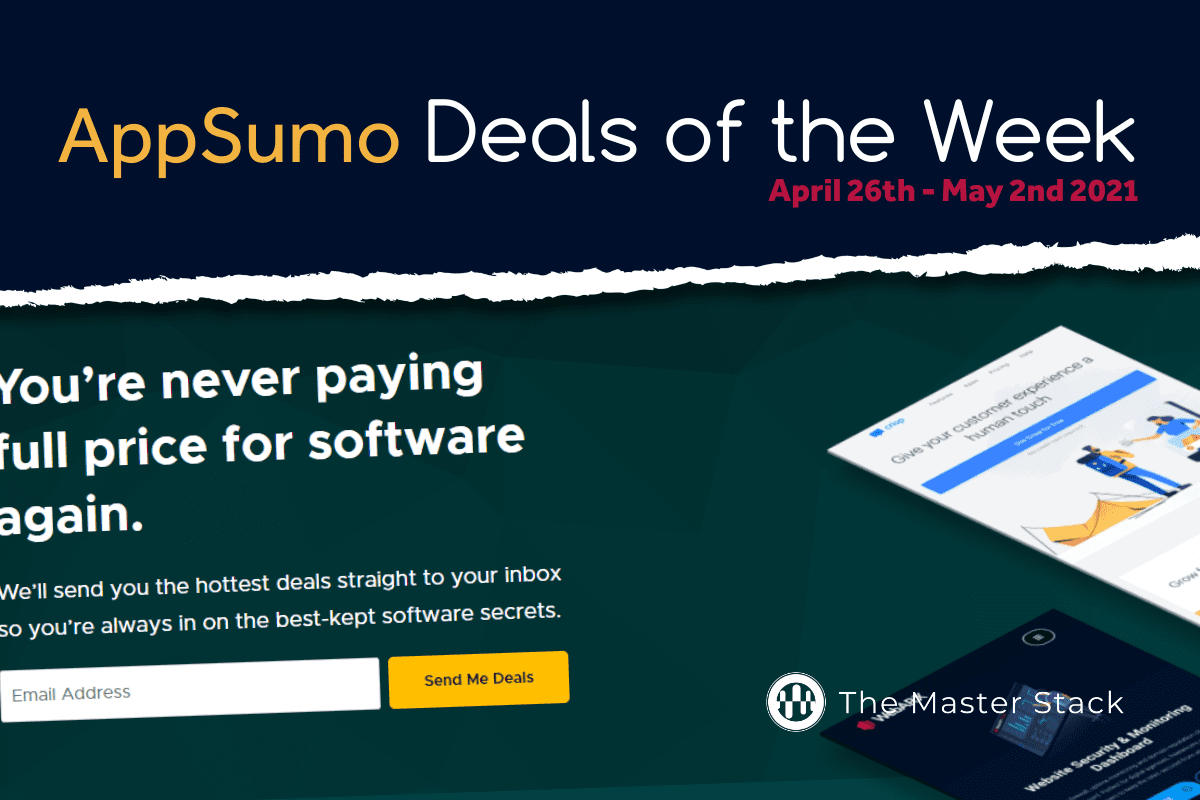We’re buzzing through Previews and we’re instead just posting a SocialBee Review, in lieu of AppSumo’s flash deal that brings back what seems like an old-time favorite. I’ve read about it a lot but never had a chance to try it out myself, so I took this opportunity and tried it out so that we can see if the buzz has grounds (I am just going to add bad puns, forgive that).

What’s the Deal
Where to find it: SocialBee at AppSumo | SocialBee
What is it? A robust Social Media Management tool with many features and extra services
Who is it for? Anyone using social media networks regularly to post and handle content, ranging from website owners to content curators
What do we get? Up to two stacks, starting from 1 workspace and 10 social media accounts, up to 25 and 5.
What is SocialBee?
SocialBee is a Social Media Management tool, it has been around since 2016 and has established itself as a solid all around tool, with many regularly paying customers and a solid user base, extra services and consistent updates.
They have recently revamped their UI, could be why they’re back on AppSumo for a short while.
Let’s Check their features out before we dive in and try it out ourselves.
Features and SocialBee
Everything begins with Workspaces. From what I’ve gathered, each workspace should amount to one client, or one brand, depending on the naming template you wish to choose, but it is how you separate between the various social profiles without possibly making embarrassing mistakes.
You can add users to each workspace, be it your team or a client, and give permissions, as well as establish content approval.
Categories allow specific settings that you can use for each one, in a way to separate evergreen categories from single shares. Post variations are there to allow for multiple edits of the same post, especially useful for Evergreen categories so they vary slightly each time.
That is not to compare it to Missinglettr’s feature, this is more to change post type, say share text, image, links, out of the same base post.
Bulk Edits to handle these things in scale, in case we have many posts to edit.
You can schedule and post on various social media networks; shocking, I know, for a social media tool, right? Wait a second! You can post on Instagram already. It’s not planned, scheduled, tentative, or with Zapier, it’s available.
Sure, it’s through Buffer, but it’s here, and while you have to set it up via another Social Media Tool, Buffer is actually free for up to 3 profiles, so you wouldn’t have to spend anything.
There’s also Pinterest! Same hoop as Instagram, different tool: You have to integrate with Hootsuite. Again, the free account would work for up to 3 profiles.
It might sound a bit annoying, but the fact that you can manage Instagram and Pinterest directly from SocialBee gives this that extra oomph many other social tools do not yet have.
SocialBee allows to schedule and post on:
- Facebook (Profiles, Pages and Groups)
- Twitter (retweets for re-sharing previous content)
- LinkedIn (Profiles and Company Pages)
- Instagram (Via Buffer or Mobile App Notifications)
- Pinterest (Via Hootsuite)
- Google my Business
All your posts can come at specific times or suggested times, they can expire at predetermined dates as well as after certain posts, you can add emojis and save hashtags, with a preview of how they’d look.
You can Import posts via CSV, Links, Pocket/Quu (for content curation) and RSS (blog posts/articles)
There are integrations with various Short Url providers and you can use UTMs for detailed analytics, which seem to be very detailed from the videos I’ve seen.
There are also some research capabilities for audience tracking, research as well as keyword research.
So that was a lot of features! I can’t say I see much more that I’d want beyond all this, it seems like a very complete and broad package, at a glance.
SocialBee comes at a Price
But it’s not a hefty price compared to other tools with the same features we’ve read here. They charge on a monthly basis similar amounts to what one stack costs. So, yes, it does come at a price, a bargain price!
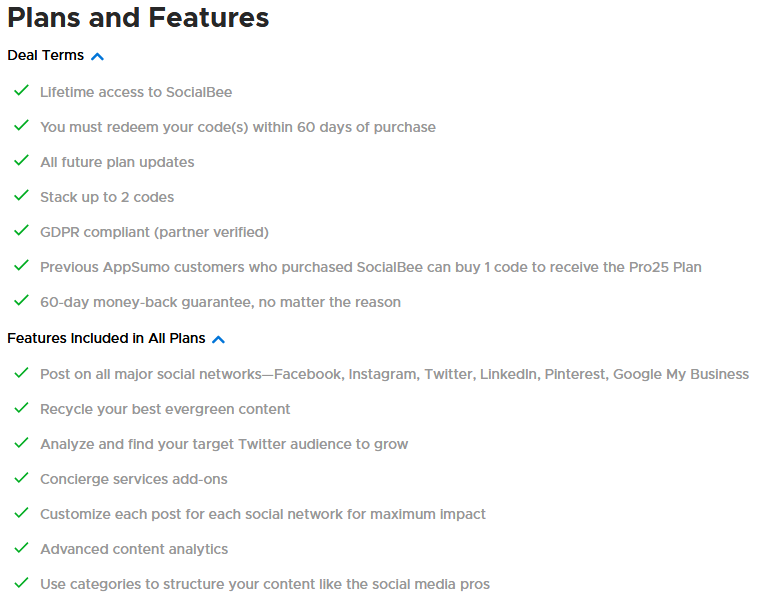
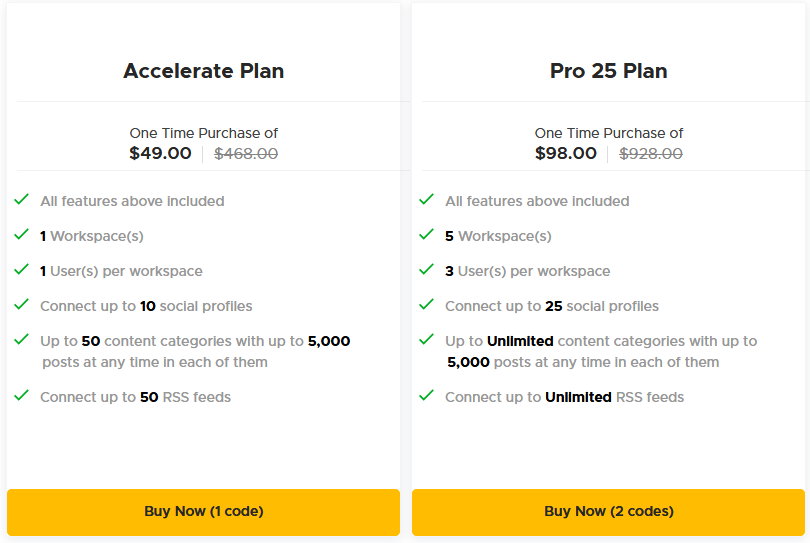
1 stack seems good but it’s mostly for a single website/company, it does not have much room, whereas with 2 stacks you already get 5 different workspaces, you can use one for each brand, and 25 social profiles. You get more than double for everything, so it’s kind of very worth it to 2-stack.
There is no further stacking option available on AppSumo, and from what I’ve gathered even in the past you could only get one stack. This seems to be the first time they allow 2-stacks on AppSumo. That’s a very very good one to go for, pricing wise.
For a limited time, if you want to increase your social profiles, SocialBee has its own LTD for members-only (meaning you need to need to purchase first). 25 additional social profiles are at 196$/lifetime. That’s quite more expensive than these initial 2 stacks, sure, but then again, that’s still not a very expensive option if you need those profiles, compared to paying monthly.
Overall, while they do not offer hundreds of profiles at a very cheap prices, the breadth of features in the tool makes this pricing very appealing.
Onboarding SocialBee
The Onboarding sequence was pretty good. It allowed us to add profiles, tweak and add categories and schedule, and for each one there were videos to guide us.
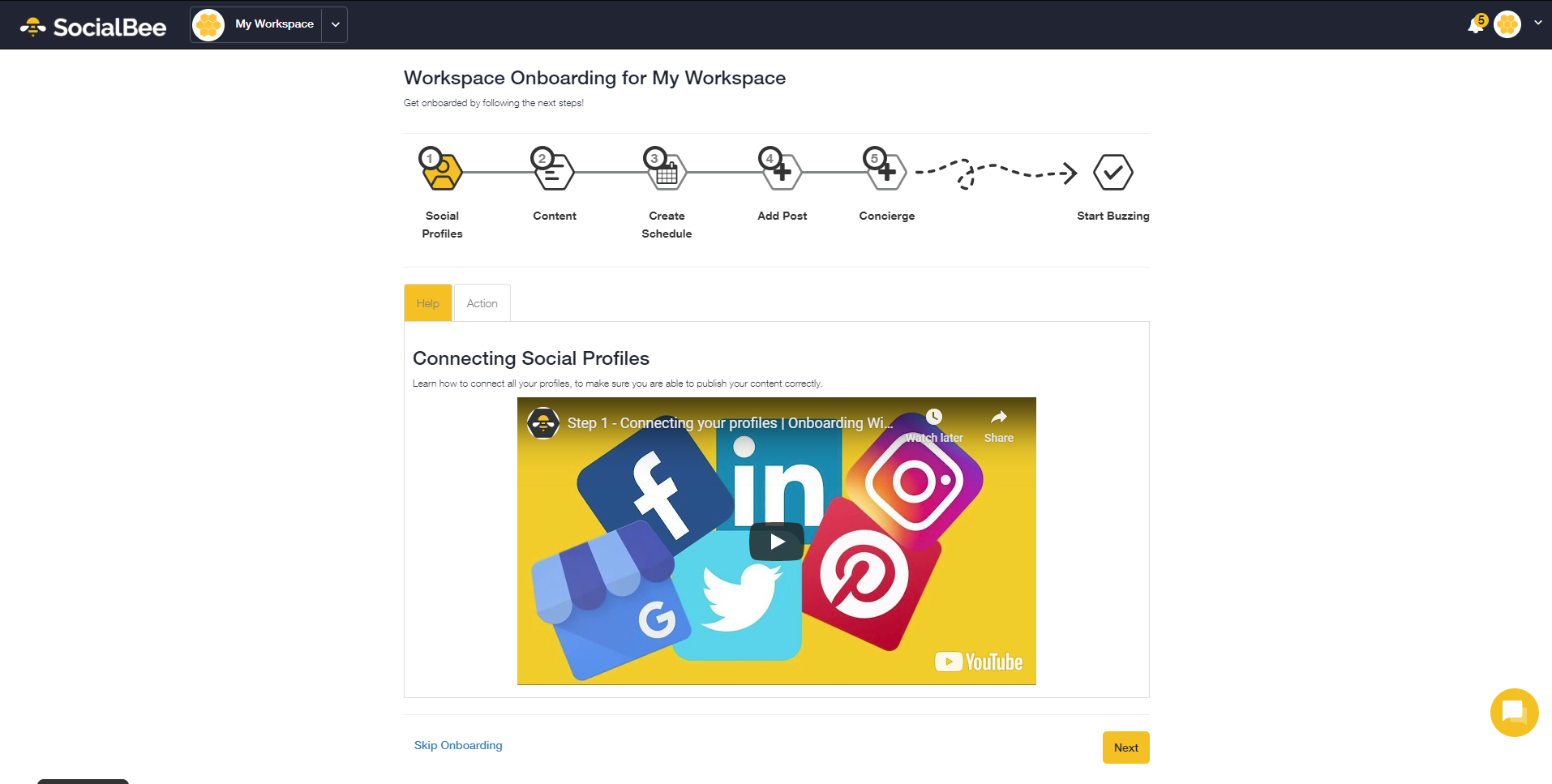
The experience was very intuitive and went without a hitch (as you can see on the video, if that’s your thing).
After that we get into our dashboard where we can fine-tune everything and check our categories and posts, add our Feeds and so on
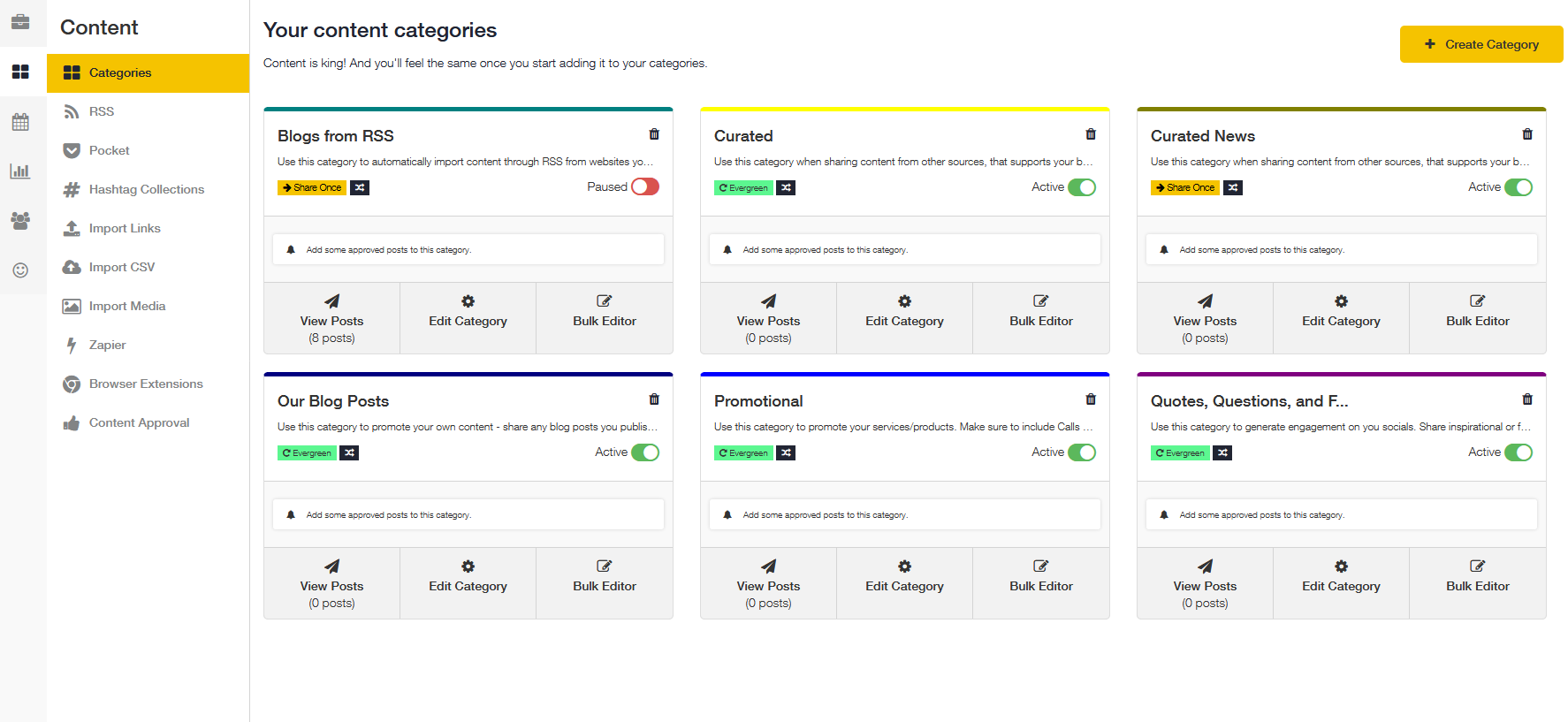
RSS options are very handy and there’s flexibility: you can decide to directly add them to their category to be posted, so that’s an automatic feed checked every hour, or only create the post but not scheduled to go until you’ve checked it yourself.
Pretty handy to allow for some final touches!
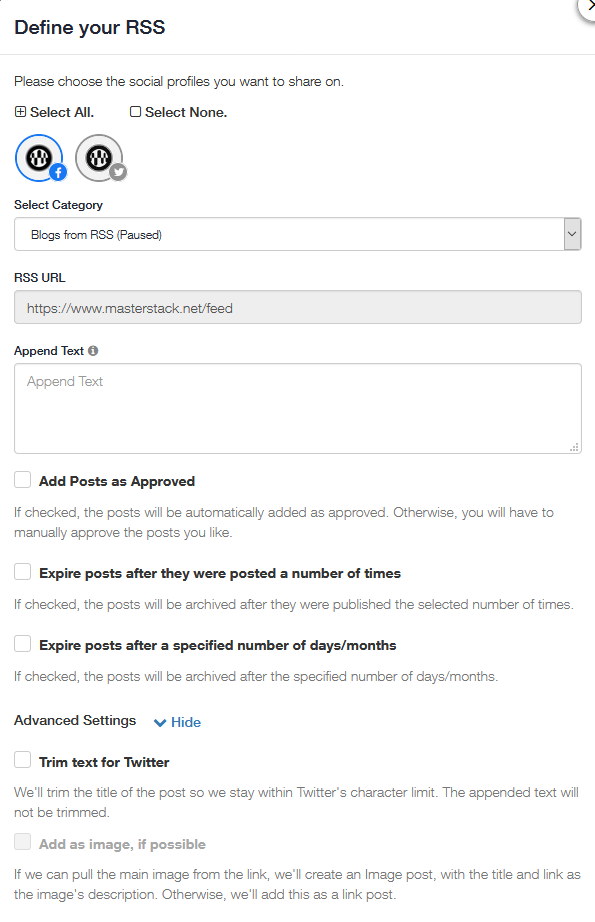
Each category has its own settings, you can decide whether it’s an evergreen or only to be posted once, and if you want special UTMs you can also differentiate.
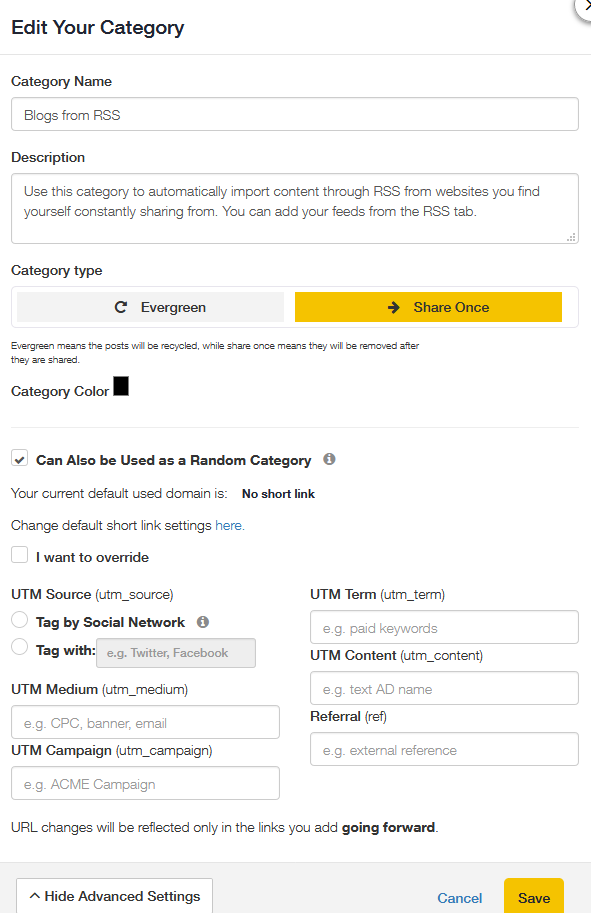
Our posting Schedule Overview comes in many flavors, allowing us to see the content schedule per category
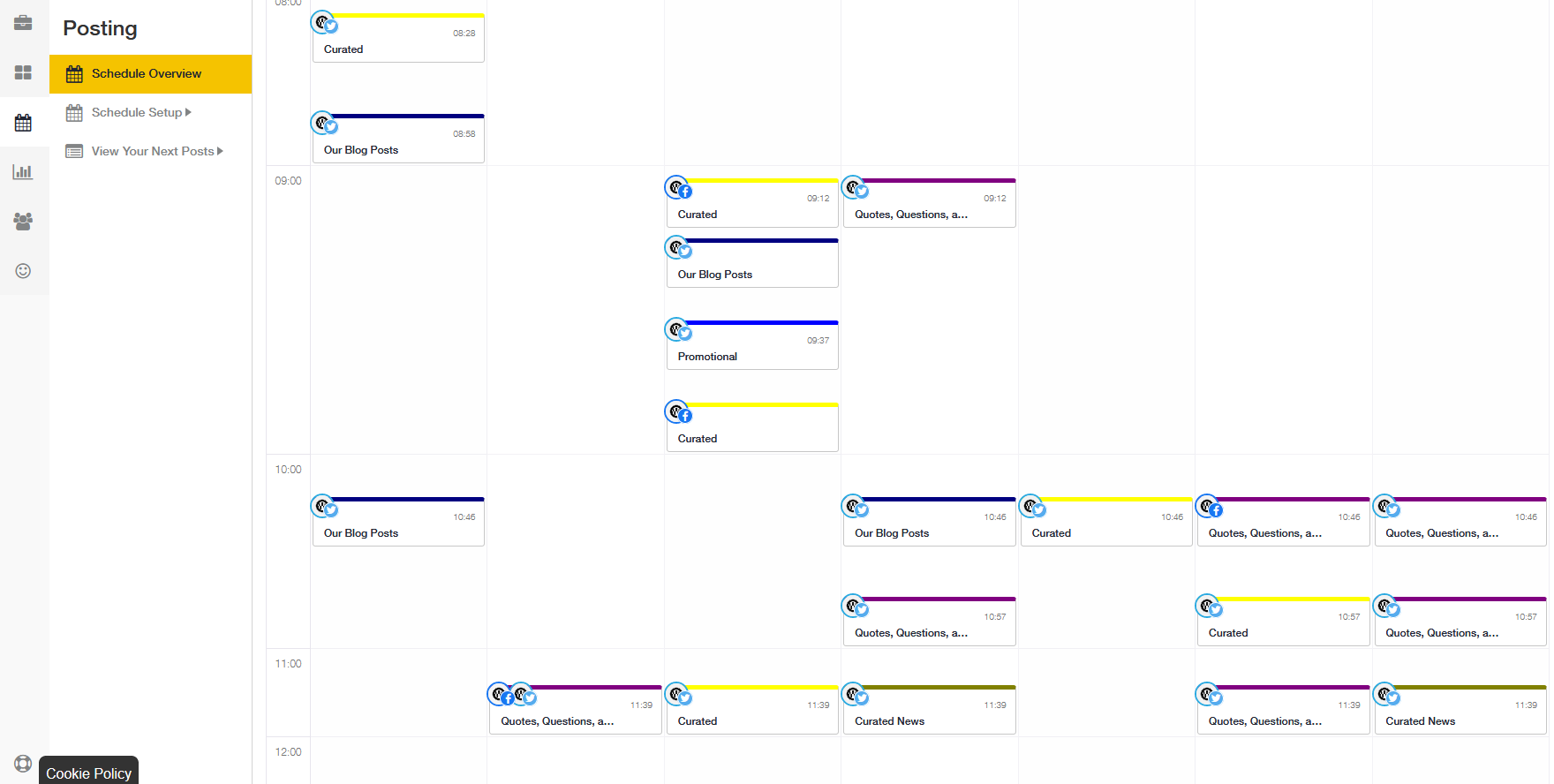
.. add specific setups per each social network
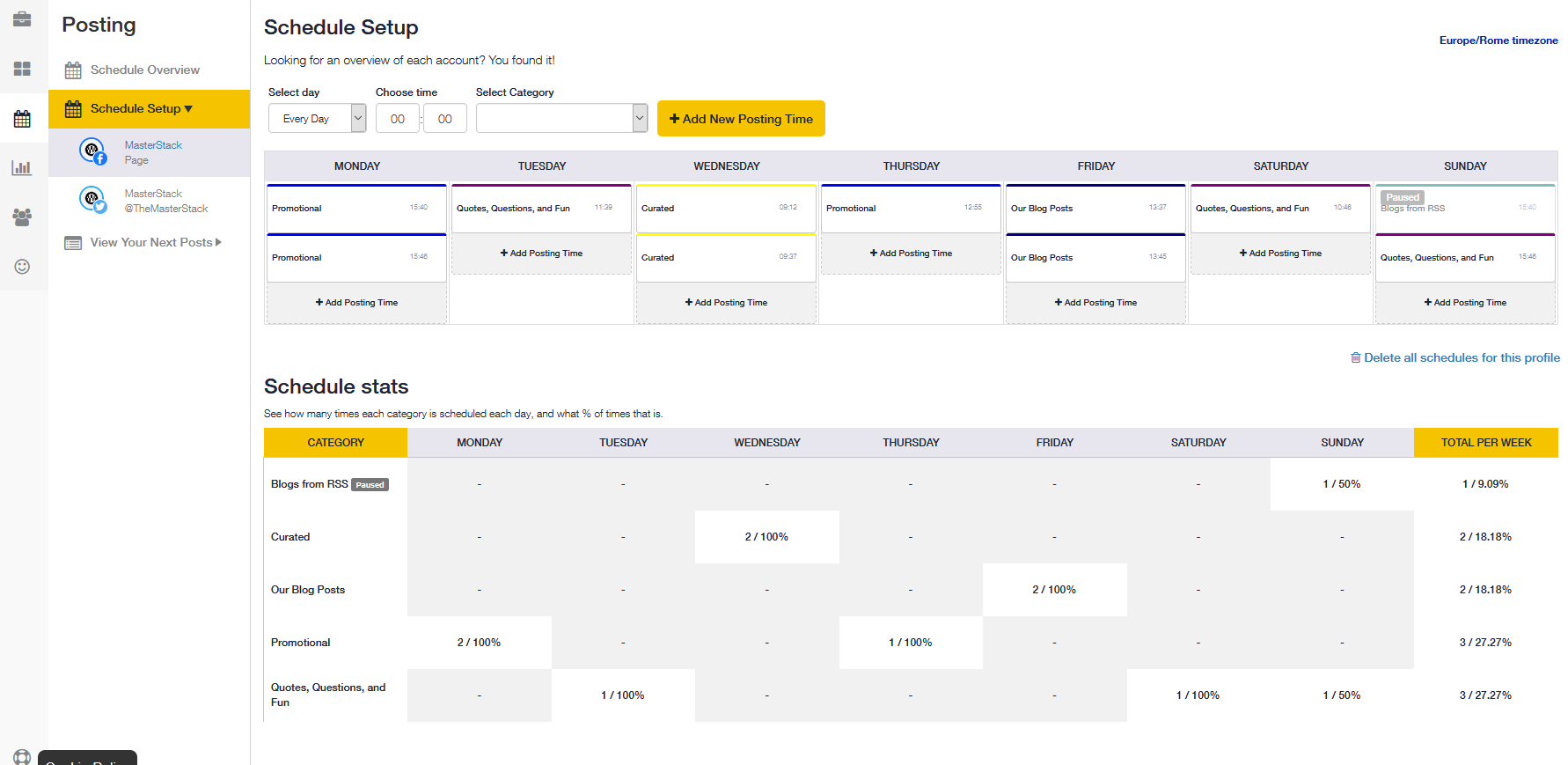
… and check the next scheduled posts for each social
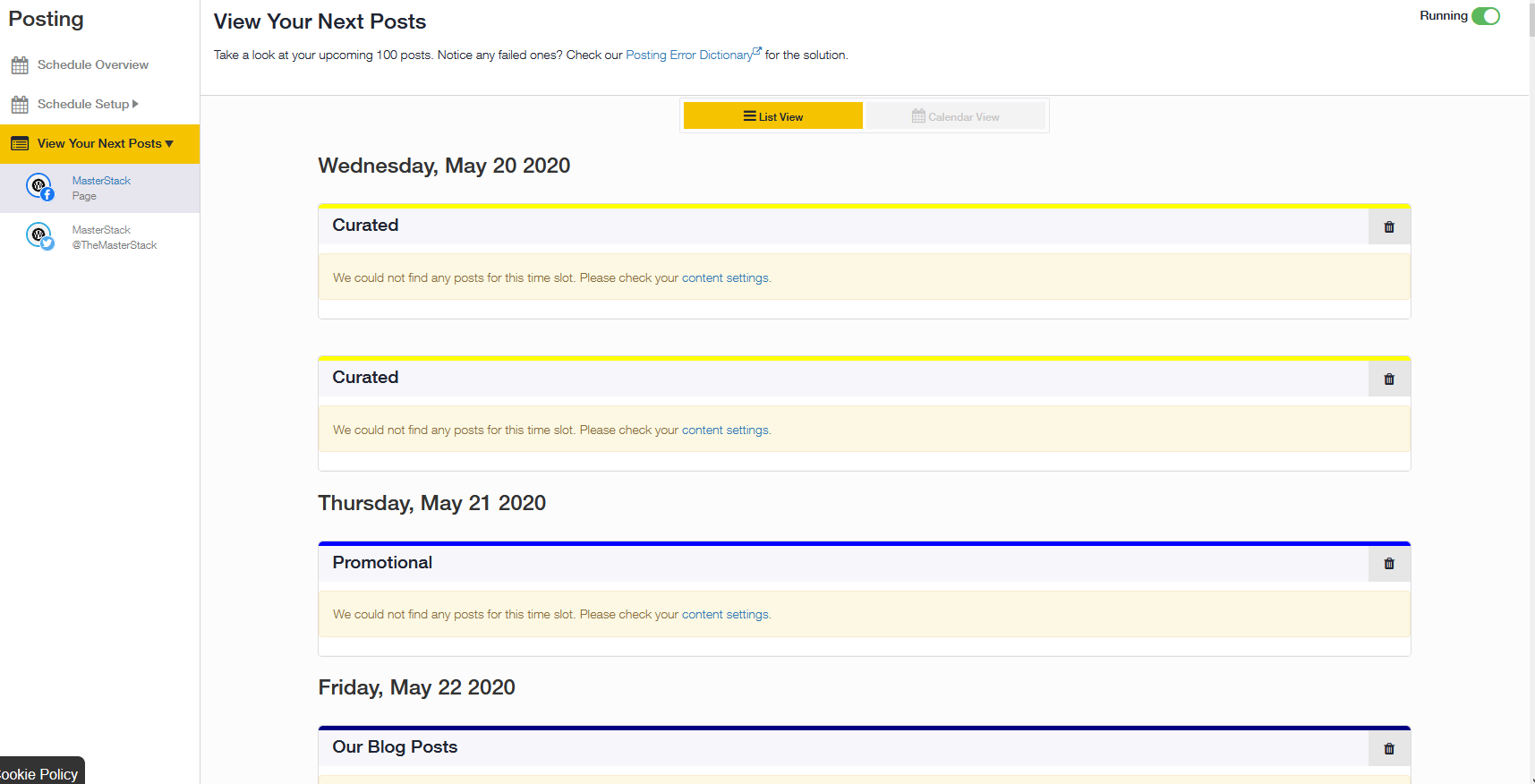
An extra feature is the Audience, where you can check out Twitter competitors, Research Keywords, Non-Followers and so on
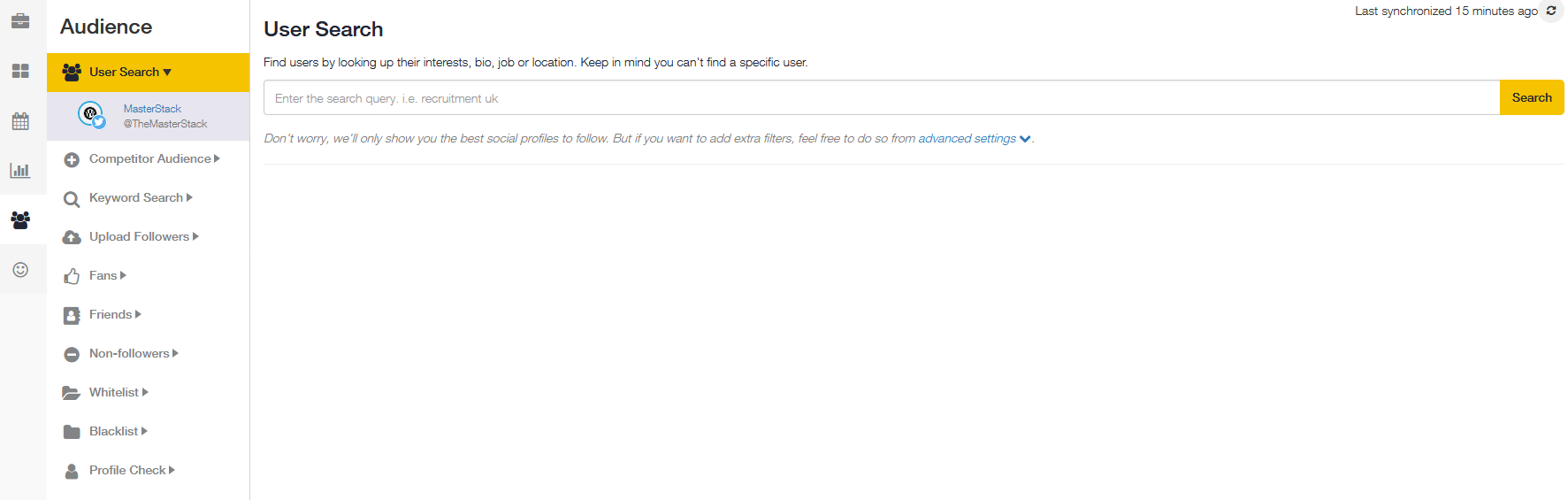
We don’t have any analytics at the moment so we’ll not go through that part, but I assume we can find information about what’s working most, times etc.
There’s also the concierge icon where we can have extra-services from the SocialBee team and they can handle our Social Media or part of it, for a price.
Worth mentioning the integration with Quuu and Pocket, to allow for content curation and to share on our networks and groups what we deem interesting.
We’ve barely scratched the surface on SocialBee, but everything seems very clear and straightforward while allowing a lot of tweaks if need be.
We have an understanding of how it does and it indeed meets our expectations, which were to have a broad tool to handle social media with both evergreen content and on-point posts that we can schedule at any time, with different categories.
This particular deal won’t last for too long, it might come back in the future, but let me answer an obvious question for when the deal won’t be live:
Is it worth paying monthly for SocialBee? My answer would be Yes, as it is still cheaper than other tools with as many features as it has.
SocialBee Review Card

Name: SocialBee
Description: SocialBee is a Social Media Management Tool that allows you to plan and schedule posts on various social networks, as well as to recycle evergreen content and integrate with other tools to curate your posts.
Summary
SocialBee has an impressive amount of features, it looks good and works well, it is very easy to use but at the same time it also allows a very in-depth customization and handling of things, so it is suggested to both beginners and more knowledgeable users.
-
Features
-
Price
Overall
User Review
0 (0 votes)Pros
- Many Social Networks
- Many Features
- Allows for detailed settings..
- .. while maintaining a very easy to use and understand approach
Cons
- Does not have direct Instagram yet, does not have direct Pinterest yet
Note: both are available as integrations