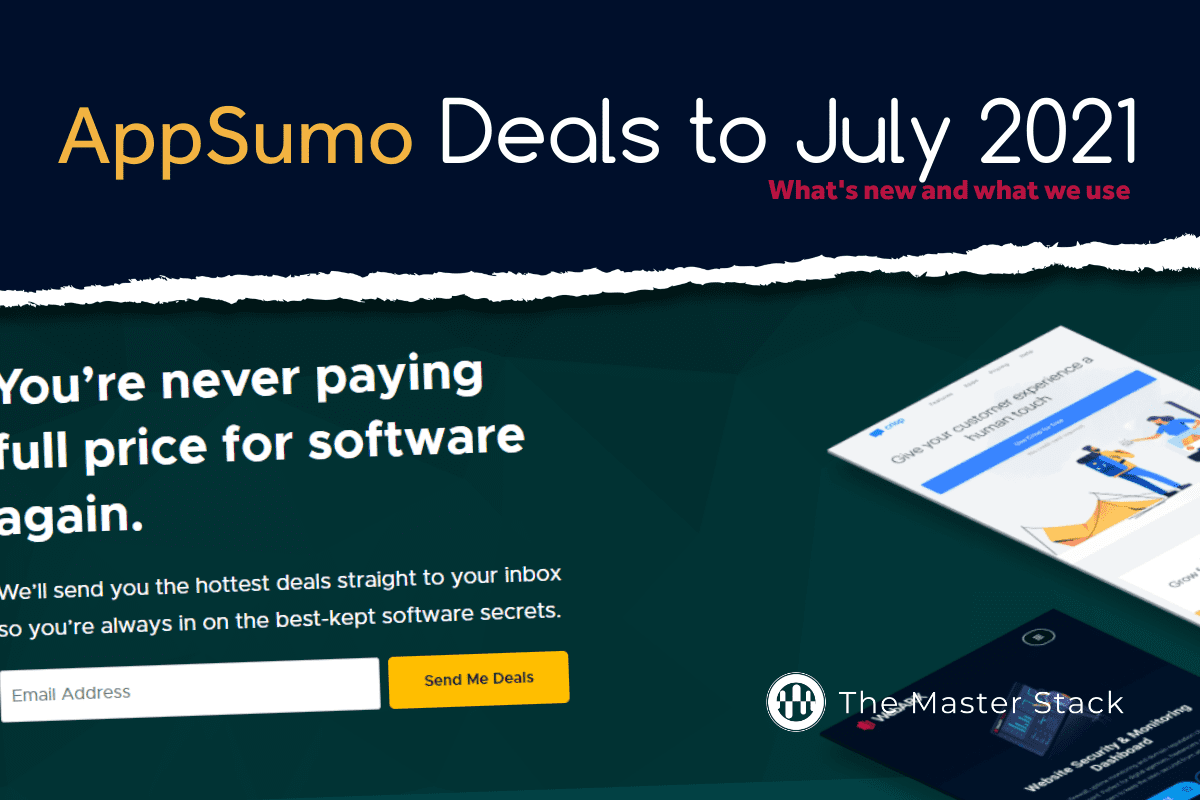In this Spott Preview we will check out what Interactive images and videos are, and if Spott can help with its implementation, which is often a headache.
Interactive images and videos are extremely helpful in increasing conversion and engagement by a gazillion percentage points (although I cannot define how much a gazillion actually is).
As usual here at MasterStack, our Previews aim to set the expectation and basic understanding, so here’s what we will do in our Spott Preview:
We begin by checking what the product does, we then move onto documentation availability and at that point, we take a look at the deal, compare it to their usual price point and finally, after everything’s been considered, we decide whether we like it and have use-cases we think we could use it for, or perhaps not.
If we do find uses for it and like what we see, we might then proceed to prepare a Review after we’ve used it.
To note: we can’t do reviews of all the tools, sometimes we might like a tool but have no use for it, or perhaps we don’t have time to get the review done.
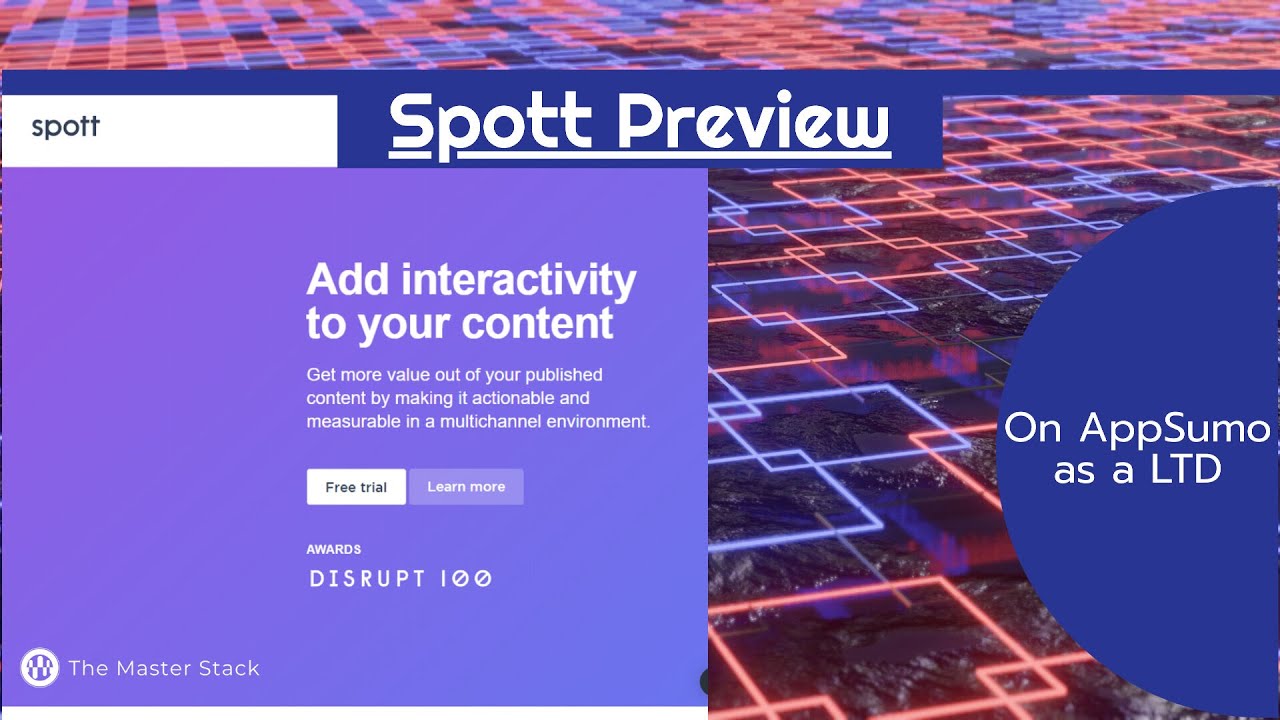
It’s I n t e r a c t i v e !
So you’ve got your amazing image or video to showcase products you are selling, but perhaps you’d want to show those very products right there.
Spott allows you to do that. You begin by importing your media, your assets (products/links/items) either manually or via XML, and then you add them to certain areas of your image, or at a certain specific time if it’s a video.
Their documentation explains how to publish the result as an interactive image/video on Facebook and Google as Ads, Youtube, as well as how to turn that into a GIF.

The end result is quite good looking and it allows to set links and showcase products directly.
After looking through the tool, we are very intrigued in its obvious use for E-commerce websites, but of course it can be adapted to other uses as well.
WordPress (WooCommerce) and Shopify shouldn’t have any issue working with this, and you can also embed on Social networks and emails, within certain parameters. Each platform has its own restrictions, but there is documentation on the various use-places.
You can also just directly add to cart via the interaction itself, with some coding that’s well explained in their docs.
I never forget to mention how much I appreciate well-written (or visualized, for videos? maybe?) documentation and roadmaps so you can understand the direction the software is taking, and also what’s been accomplished so far.
As far as roadmap, there you go: https://trello.com/b/2spk0nGe
And this is their documentation: https://help.spott.ai/
So, as far as we are concerned, the concept is interesting and we’d like to try it, if the other conditions are aligned!
What’s the deal?
Next, we’re gonna look at the pricing. There is no unlimited deal here, as we can also see on Spott’s website and their own competitors, this kind of service has ongoing costs and their normal subscriptions reflect that: it’s expensive.
Before looking at the AppSumo deal, let’s check their normal pricing. To note, Spott does boast highly positioned brands and multinational companies.
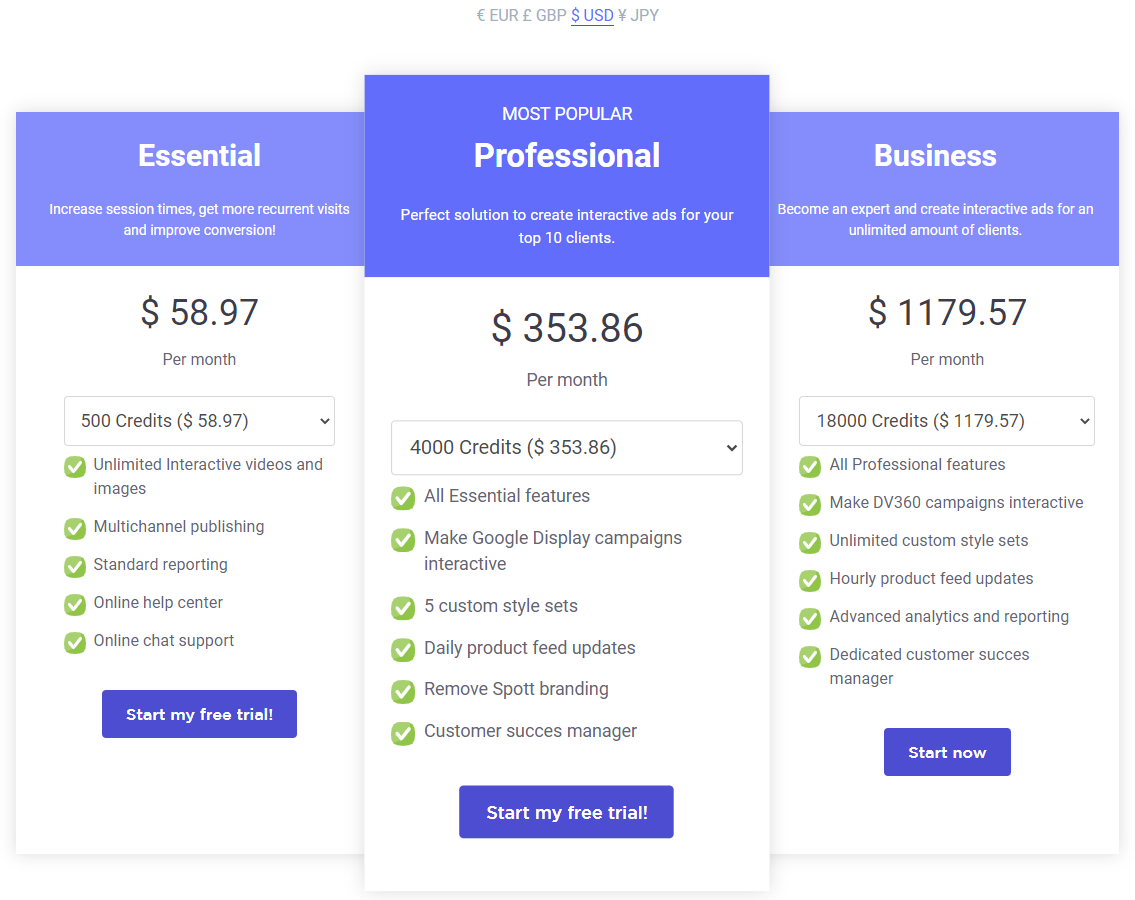
As we can see, what they offer is certainly not cheap. Let’s see what we get with AppSumo:
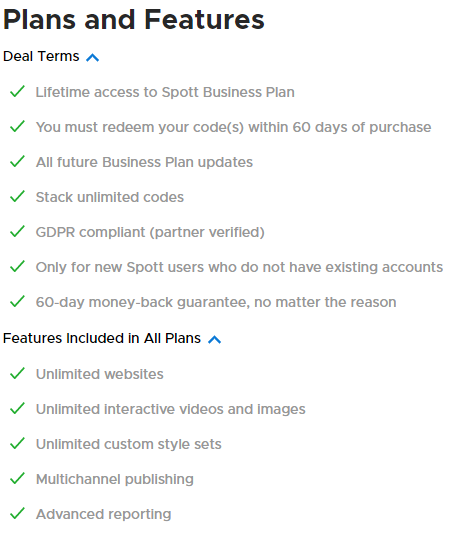
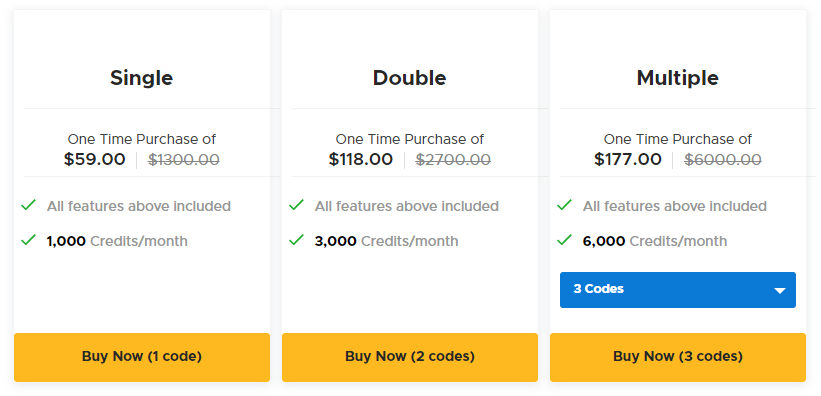
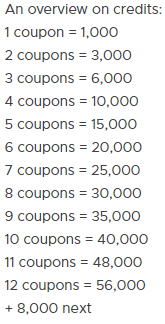
With the AppSumo deal, we get the equivalent features of the Spott Business plan, their highest plan. The only thing we get with stacking are more credits, and the more stacks we get, the more each stack gives us credits (begins at 3k, then 5k and then 8k), up to unlimited credits.
If the allotted credits are not enough, one can always pay the difference on a subscription basis.
One thing worth noting: credits roll-over each month, for up to a year. That is quite great!
Back up a second, what are credits?
Credits are how Spott measures interaction and engagement on the published images and videos. Each time somebody hovers a tooltip, that’s one credit. If you do not have a tooltip, then it’s 1 credit when the link is clicked. Either way, those are credits used. If somebody spams the same tooltip, it will not count as 2 credits within a short timeframe, of course.
Spott-on Considerations
Back to the pricing structure: The pricing of the AppSumo deal makes this a no-brainer, as long as this is something you can normally use.
And my idea is that you can easily plan accordingly and embed these images or videos in your websites. Any E-Commerce is a sure-way to keep this going and gain better conversion, but I could see use-cases for various other things as well.
All in all we are very impressed at how this tool looks, and we are ultimately going to give this a try, as we delve deeper with the tool in-hand for a Spott Review.
After this Spott Preview, this is the expectation we have: Spott should allow us to place interactive images and videos in our website and certain social networks, with each having their own possibilities and rules. It should NOT be too difficult to prepare our assets/products and setup the areas of interaction.
Spott Preview Card

Name: Spott
Description: Spott allows to add interactivity to images and videos you can then share and publish to your website and social media.
Offer price: 59+
Currency: USD
Operating System: SaaS
Application Category: Marketing
Summary
Interactive images and videos are not new, but that’s always difficult to manage and handle over time. Spott seems to be able to make it easy, while giving the resources for a great product and flexibility.
-
Features
-
Price
Overall
User Review
0 (0 votes)Pros
- Media Editor to add interactive Zones
- Asset Import to use your existing XML
Cons
- Doesn’t seem to allow multiple social network accounts yet.